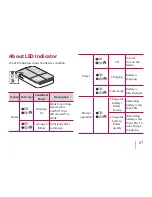31
The paper is
jammed before
printing.
1. Turn the device off and on
again then paper is ejected
automatically.
2. If above solution does
not work, open the Upper
cover and arrange the
papers. Then insert them
with Smart Sheet (Blue) or
pull the paper out slowly
and gently.
The paper is
jammed during
printing.
The printed photo
has lines.
Open the Upper cover,
arrange the papers and
insert them with Smart Sheet
locating at the bottom. Then
try printing again. (To open
the Upper cover, refer to
“Checking Label”.
No or incomplete
image is printed.
The edge of the
image on the
photo is cut off.
Set Print mode to [
] in the
App’s setting then the image
is printed as a whole.
White space
appears at the
edge of the paper.
When print mode is set to
[
] , white space may
appears if the aspect ratio of
the paper and your image is
not the same.
When print mode is set to
[
]
, the edge of the image
can be cut off o
r white space
at the edge of the paper may
appear.
Summary of Contents for PD251P
Page 33: ......