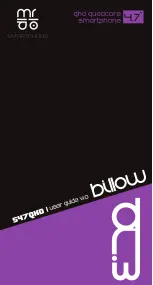Utilities
110 LG Optimus One | User Guide
Changing your calendar view
From the Home screen, touch the
Application
Launcher icon
and select
Calendar
. Press the
Menu
Key
.
Select one of the following Calendar views:
Day,
Week, Month
, or
Agenda
.
ThinkFree Office
ThinkFree Office allows you to read documents and
provides limited edit functions for Microsoft Word,
Excel and PowerPoint. You cannot edit PDF files.
Touch and hold a file. Depending on the file type,
the following options are available:
Open, Upload,
Rename, Move, Copy, Delete, Send
and
Properties
.
Using options
Press the
Menu Key
to use the following
options:
New
– Add a new Document, Spreadsheet,
Presentation or Folder.
Refresh
– Refresh data.
Sort
– Sort by Name, Date or Size.
Preferences
– Adjust ThinkFree Office settings.
Updates
– Allows you to adjust various
ThinkFree Office settings.
About
– View more information about ThinkFree
1.
2.
1.
Summary of Contents for Optimus One
Page 1: ...User Guide LG Optimus One P N MFL67244201 1 0 www lg com ENGLISH Printed in Korea ...
Page 2: ......
Page 183: ...Guía del usuario LG Optimus One P N MFL67244201 1 0 www lg com ESPAÑOL Printed in Korea ...
Page 184: ......
Page 317: ...135 Datos técnicos Temperatura ambiente Máx 55 C descarga 45 C carga Mín 10 C ...
Page 378: ......