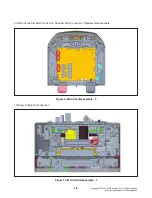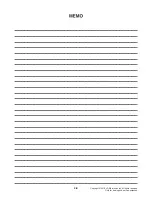1-10
Copyright © 2018 LG Electronics Inc. All rights reserved.
Only for training and service purposes.
FOTA UPDATE STEP USING BT APP
Step1 : App connecting
(Check FW version)
After connecting the BT App with SET,
the user could
fi
nd the “Device Version info” on
Setting tab.
Step3 : Select update button
When touch the “Update” button, user could
update the SET
fi
rmware using FOTA.
Step2 : Device version info
When touch the “Device Version info” button,
user could
fi
nd the current and latest SET
version on pop-up menu.
Step4 : Con
fi
rm update
Select the OK button on the caution message.