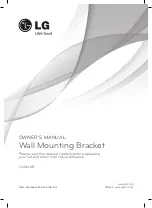ENG
ENGLISH
54
CUSTOMIZING SETTINGS
Setting
Description
Digital Audio
Out
It is possible to use in DTV, HDMI, DivX mode.
This function allows you to select your preferred Digital Audio Output.
When Dolby Digital is available, selecting Auto in the Digital Audio Out menu will set SPDIF(Sony
Philips Digital InterFace) output to Dolby Digital.
If Auto is selected in the digital audio out menu when Dolby Digital is not available, SPDIF output will
be PCM(Pulse-code modulation).
Even if both Dolby Digital and Audio language have been set in a channel which broadcast Dolby
Digital Audio, only Dolby Digital will be played.
Item
Audio Input
Digital Audio output
Auto
MPEG
Dolby Digital
Dolby Digital Plus
HE-AAC
PCM
Dolby Digital
Dolby Digital
Dolby Digital
PCM
All
PCM
DTV Audio Set-
ting (In digital
mode only)
When different audio types exist in an input signal, this function allows you to select the audio type
you want.
Mode
Auto
Automatically outputs in the order
HE-AAC
>
Dolby
>
Dolby Digital
>
MPEG
or
Dolby
>
Dolby Digital
>
HE-AAC
>
MPEG
.
HE-AAC, Dolby
, Dolby
Digital, MPEG
Allows users to select the audio type they want.
ex) If
MPEG
is selected,
MPEG
is always outputted.
If MPEG is not supported, another audio type is set in that order.
See "Audio Language" on p.58
Summary of Contents for MFL66100447
Page 2: ...ENG ENGLISH ...