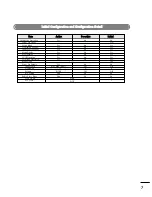5
- Decide 'Max Volume' between changing range 0
~
100.
- When 'Max Volume' is set, user can change up to set volume value.
- When 'Max Volume' is set, volume just goes up to the 'Max Volume’ value in 'On Time Menu’.
((1
10
0)) M
Maaxx V
Vo
ollu
um
mee
- Decide whether work the LG remote control or not.
- Set to Yes(Work) or No(Do Not Work).
- When ‘LG IR Operation’ is set to NO(Not Work), all keys don’t work.
- Although set to No, it can work in Service mode.
- Although set to No, Menu key action to enter the ‘Installation Menu’ and key action to enter Password are avail-
able.
- When ‘LG IR Operation’ is set to Yes(Work), all keys are available.
((8
8)) LLG
G IIR
R O
Op
peerraattiio
on
n
- Set the channel to display and Volume Level, etc. when turn on power in AC Power On or Stand-by status.
- Set to Yes(Work) or No(Do Not Work).
- When ‘Power On Default’ is set to No, it is not applied to the subordinate Programme, Volume, A/V Setting menu.
- When Power On Default is set to Yes, it can set by entering the subordinate menu.
((1
11
1)) P
Po
ow
weerr O
On
n D
Deeffaau
ulltt
- Set whether it is turned on by the set input source or by the last stored input source.
- It is turned on by the Last Memory Input if the Input source is turned off.
- It is turned on by the Last Pr. If the Input source is turned off and the Last Memory Input is the RF.
- All sources supported by the said model can be set as Input source. (The Input source value should be rotated.)
- If both the Input source and the ON TIME are set, the Input source takes the priority.
- If the DTV/Radio Channel does not exist at the map, the DTV/Radio is skipped while navigating.
- When the Input source is changed to the DTV/Radio, the Programme No. is set to the first programme of the
Channel map of the DTV/Radio.
- When the Input source is changed to the ATV, the Programme No. is set to 0. (If the channel map structure does
not support this, it follows the structure of the said model.)
((1
11
1--1
1)) IIn
np
puutt S
So
ouurrccee
- If the Input source is DTV or ATV, the set programme is played when the power is turned on.
- Only when the Input source is DTV or ATV, it can be entered into the Programme item.
- When the Input source is turned off, the Last input at the time of the power-off is turned on, and when the
Last input is the RF, the Last programme is played.
- If the Input source is the DTV, the programme number existing at the programme table can be selected.
- If the Input source is the ATV, 0
~
(MAX_PR – 1) can be selected. (If the channel map structure does not sup-
port this, it follows the structure of the said model.)
- The programme should be rotated.
- If both the programme and the ON TIME are set, the programme takes the priority.
((1
11
1--2
2)) P
Prro
oggrraam
mm
mee
((9
9)) LLo
occaall K
Keeyy O
Op
peerraattiio
on
n
- Decide to operate 'Local Key' or not by setting “Local Key Operation" as Yes(Work) or No(Do Not Work).
- When 'Local Key Operation' is set to No(Do Not Work), all Local Key doesn't work except volume up/down key
and power key.
- When 'Local Key Operation' is set to No(Do Not Work), Local Key working in service mode is still available.
- When 'Local Key Operation' is set to Yes(Work), all Local Key working is available.
- When set both 'Local Key' and 'Remocon Operation’ as No(Do Not Work), Power key of Remocon work as excep-
tional case.
- Even when the local key operation is set to No, when you press the local key for 5 seconds, the Menu key will
operate to access the Installation Menu.
- Exception : In case of the commercial model, although both IR and Local key operation are set to 'No'
(no operation), you can operate the /- key and the power key.
Summary of Contents for MFL62881323
Page 2: ......