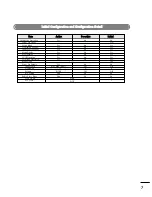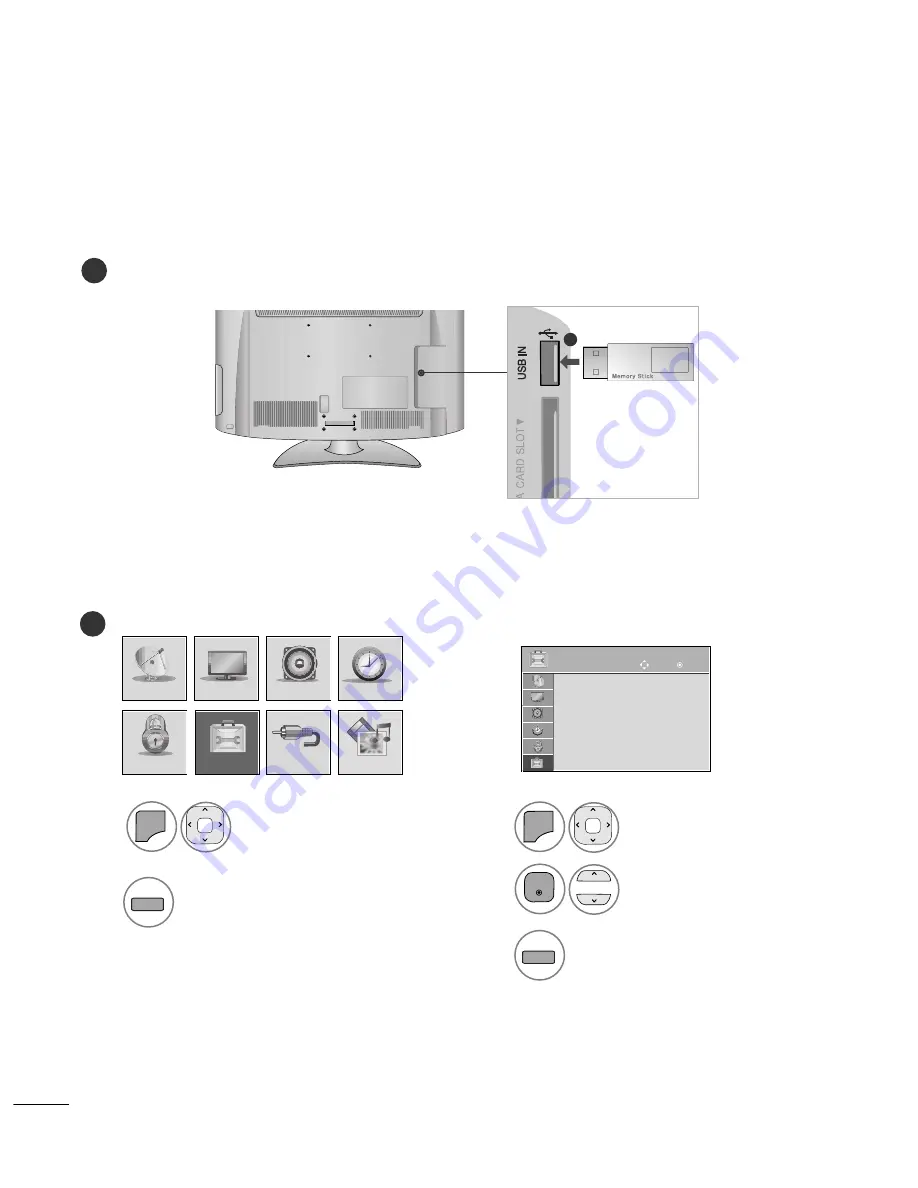
2
12
Download a splash image
Download Splash Image file(HLD file) to TV set
Make a ‘LG_DTV’ folder in the USB flash drive and then copy splash image file to the folder.
1
Connect the USB device to the
U
US
SB
B IIN
N jack on the TV.
1
Select
O
OP
PT
TIIO
ON
N
..
1
MENU
2
Press FFA
AV
V b
bu
utttto
on
n seven times,
TV Software Update(Expert) menu will appear.
OK
Move
•
Language(Language)
•
Country
: UK
•
Disability Assistance
•
Power Indicator
•
Factory Reset
•
Set ID
: 1
•
Mode Setting : Home Use
OPTION
or
Select
OPTION
.
1
MENU
2
Select
OPTION
.
OK
3
Press FFA
AV
V b
bu
utttto
on
n seven times,
TV Software Update(Expert) menu
will appear.
MARK
FAV
SETUP
OPTION
PICTURE
LOCK
AUDIO
TIME
MY MDEIA
INPUT
MARK
FAV
Summary of Contents for MFL62881323
Page 2: ......