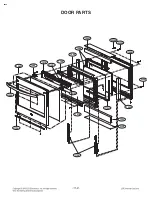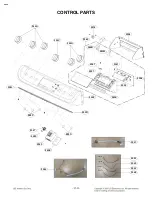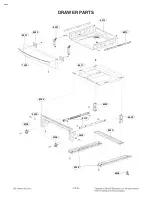9-23
CHECKING FLOW CHART BY FAILURE
F3 error (Button short error)
Or button does not input
Check the connecting states
between Key pad and
CN03 of Main PCB.
Is it OK?
No
Reconnect
or adjust the
connection
1
Unplug the unit
Yes
Replace the Control panel.
(With Glass Touch PCB)
And then check button operation
using key test mode
o enter the test mode, follow these steps:
1. Press the any button, and encoder is placed
in the Off
2. Press the button in the following order
: +
→
→
_
→
→
Oven light
(Oven Light hold for 3 seconds).
3. Press the OVEN LIGHT button again.
(hold for 3seconds)
4. Select the “t7” by press the + button
5. Press the START and Check the button.
(Refer to the next page, appendix)
2
3
Plug in the unit
If button is not operated,
Replace the Main PCB
Yes
CN53