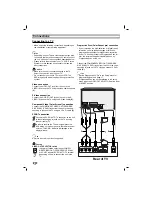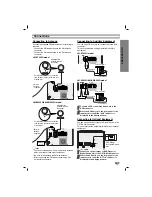Before Operation
20
Operation with DVD
OTHERS
PBC (Playback Control)
Playback control provides special navigation features
that are available on some disc. Select [On] to use this
feature.
DivX(R) Registration
You can show the DivX DRM (Digital Right
Management) Registration code for your unit only.
The Registration code is used for VOD (Video-On-
Demand) service agent. You can purchase or rental an
encrypt movie file.
Notes
If you rent the DivX VOD file, it has several options of
viewing limits as show below.
•
Display the number which you can watch the file.
•
The rental has been expired.
•
Display the authorization error.
Playing a DVD
Playback Setup
• Turn on the TV and select the video input source
connected to the unit.
• Audio system: Turn on the audio system and select
the input source connected to the unit.
11
Press
Z
Z
OP./CL. button to open the disc tray.
22
Load your chosen disc in the tray, with the
playback side facing down.
33
Press
Z
Z
OP./CL. button to close the tray.
Playback starts automatically. If playback does not
start, press PLAY.
In some cases, the disc menu might appear
instead.
If a menu screen is displayed
The menu screen may be displayed first after loading a
DVD which contains a menu.
Use the
/
/
/
buttons to select the title/chapter
you want to view, then press SELECT/ ENTER to start.
Press TITLE or MENU to return to the menu screen.
Notes
– If parental control is set and the disc is not within the
rating settings you must input the password.
(See “LOCK” on page 19.)
– DVDs may have a region code. Your player will not
play discs that have a region code different from your
player. The region code for this player is 5 (five).
To Select a disc directly
Press DISC 1, DISC 2 or DISC 3 on the front panel
during playing or stopping.
The unit will automatically start playing the selected
disc.
DVD
DVD
DivX
PBC
Move
OTHERS
On
Select
Select
DivX(R) Registration
Your registration code is : XXXXXXXX
Please use this code to register this player with
the DivX(R) Video On Demand service.
This will allow you to rent and purchase videos
using the DivX(R) Video On Demand format.
To learn more go to www.divx.com/vod
This rental video has 3 views left. A view
ends when you stop playback, play a different
video, or turn off your player.
Do you want to use one of your 3 views now
Yes
No
!
This rental is expired.
!
This video player is not authorized to
play this video.
!