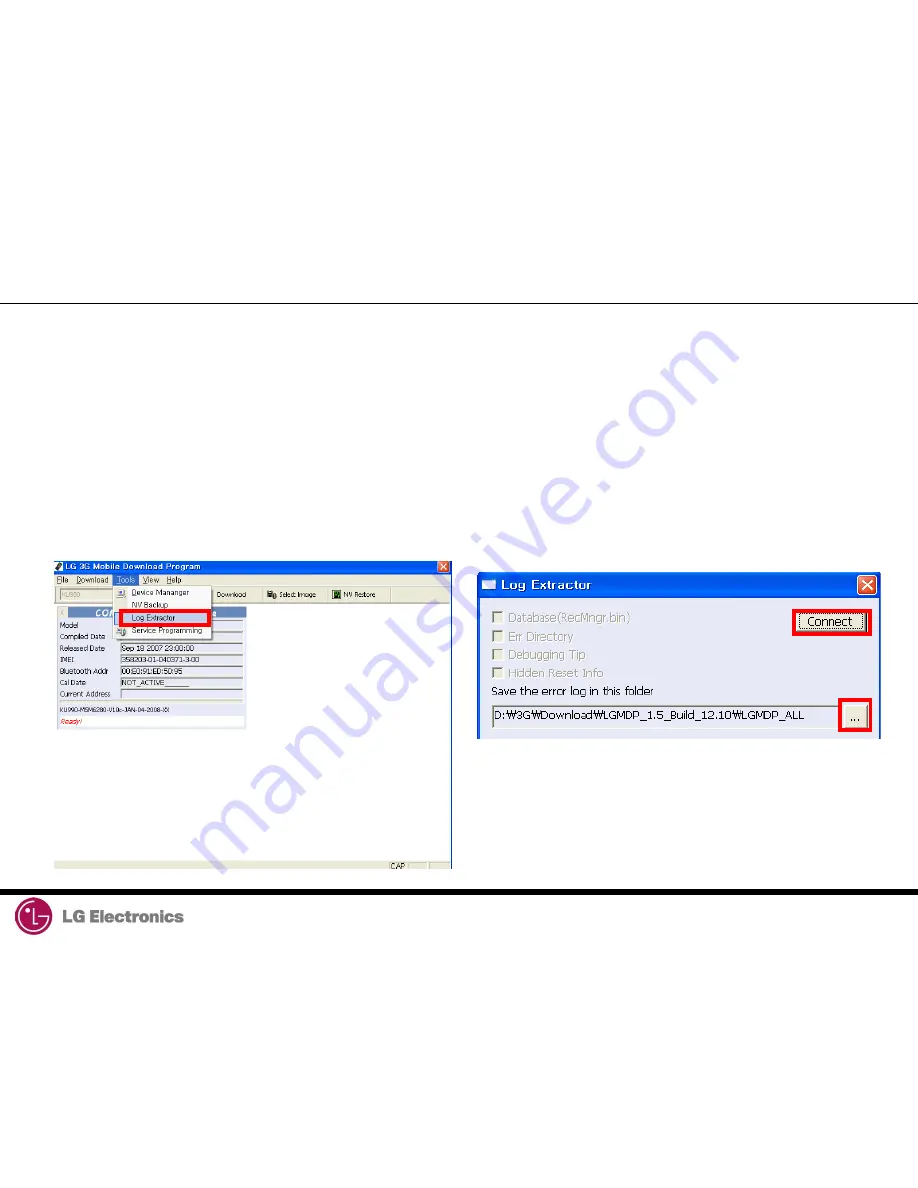
LGMDP User Guide
19/28
2. Downloading Procedure
4) Tools
Log Extractor is designed to extract log information from handset and store log related files in
the selected root path in PC. This function is very useful for debugging. Select
Log Extractor
from the
Tools
of the file menu, and connect the phone with LGMDP by clicking on the
Connect
button. When clicking on the
Connect
button, this checks if the appropriate files such
as LFAPP/RecMngr.bin, err directory, Debugging_Tip.txt, or Hidden_info.bin are placed on the
handset. If they are exist, then appropriate check boxes are checked accordingly. Select
directory to store log files by clicking on the
…
button.








































