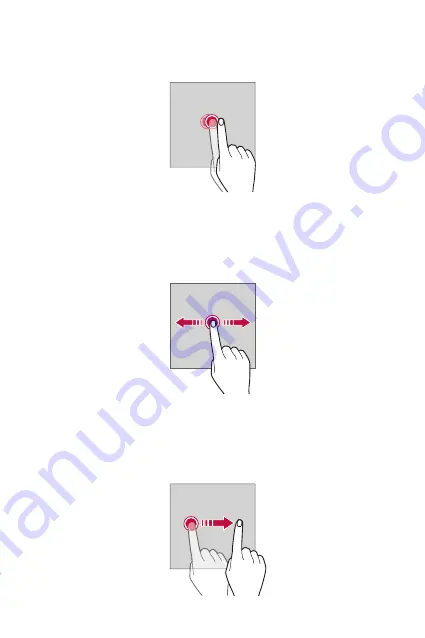
Basic Functions
19
Double-tapping
Tap twice quickly to zoom in or out on a web page or map.
Dragging
Touch an item, such as an app or widget, then move your finger to
another location in a controlled motion. You can use this gesture to
move an item.
Swiping
Touch the screen with your finger and move it quickly without
pausing. You can use this gesture to scroll through a list, a web page,
photos, screens, and more.
Summary of Contents for LG-M320G
Page 6: ...Custom designed Features 01 ...
Page 10: ...Basic Functions 02 ...
Page 41: ...Useful Apps 03 ...
Page 73: ...Phone Settings 04 ...
Page 94: ...Appendix 05 ...
Page 102: ...For Your Safety 06 ...
Page 109: ...Safety Guidelines 07 ...
Page 128: ......
















































