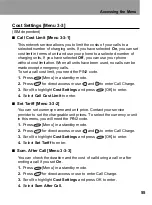■
Auto Answer [Menu 5-3-4]
This function will be activated only when your phone is attached to the
Handsfree kit or Portable Handsfree.
•
Off
: When the phone rings, you must actively answer it.
•
5 Seconds
: After 5 seconds, your phone will answer
automatically.
•
10 Seconds
: After 10 seconds, your phone will answer
automatically.
Time Setting [Menu 5-4]
■
Clock [Menu 5-4-1]
The phone has its own clock. In this menu you can set the time and
select between the 12-hour or 24-hour time formats.
•
Set Time
: You can set time of your phone in this menu.
After setting the time, press [OK] to store it.
•
Set Time Format
: You can select time format between 12-hours or
24-hours.
■
Date [Menu 5-4-2]
•
Set Date
: You can set the date on your phone.(year,
month, day) The way to edit the date is identical
to “Clock”
•
Set Date Format
: You can set the date format in this menu:
yyyy/mm/dd or dd/mm/yyyy or mm/dd/yyyy.
Setting [Menu 5]
62
Accessing the Menu
Summary of Contents for LG-600
Page 3: ......
Page 91: ...Notizen ...
Page 93: ......
Page 175: ...Memo ...
Page 176: ......
Page 177: ...Memo ...
Page 178: ...P NO MMBBXXXXX SEP 2001 EDIZIONE1 STAMPATO IN COREA ...