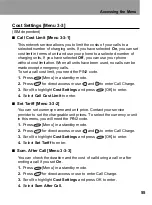Messages [Menu 1]
■
Extract Number:
If the selected message has a phone number within “ ”, you can not
only extract it but also store it in a phone book.
■
Delete all:
All messages in Inbox will be deleted. Your phone asks you if you really
want to delete all messages for safety. Then press [OK] to remove
them, and press [Back] if you don’t want to.
Status Report [Menu 1-4]
You can receive a status report for sending message by setting it. When
you receive a text message of status report, your phone stores it in the
status report message lists.
If the memory for status report is full, the phone will delete the oldest status
report automatically and store the latest status report.
Once you enter this menu, you can see the previous stored status report.
Scroll to the desired message by using , and see upper or lower
page by using , . And if you want to exit Status Report menu, press
[Back]. While reading message, press [Opt] to access the
available options.
■
Delete
The selected status report message is deleted.
■
Delete All
All messages in Status Report will be deleted. Your phone asks you if
you really want to delete all messages for safety. Then press [OK]
to remove all messages, and press [Back] if you don’t want to.
Call Voicemail [Menu 1-5]
In this menu, you can listen to your voice messages. If your phone stores
voice message centre address, it will call automatically, otherwise, it will
ask to enter address.
Accessing the Menu
46
Summary of Contents for LG-600
Page 3: ......
Page 91: ...Notizen ...
Page 93: ......
Page 175: ...Memo ...
Page 176: ......
Page 177: ...Memo ...
Page 178: ...P NO MMBBXXXXX SEP 2001 EDIZIONE1 STAMPATO IN COREA ...