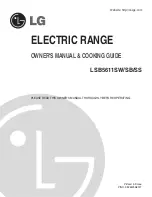22
HOW TO USE
How to Use the Timer
The upper or lower TIMER ON/OFF serves as an extra timer
in the kitchen that will sound when the set time has run out.
It does not start or stop cooking.
The upper or lower TIMER ON/OFF feature can be used dur-
ing any of the other oven control functions. The upper and
lower TIMER can be operated independently of each other.
1
To set minutes and seconds:
Press the
P
or
T
key once.
To set hours and minutes:
Press the
P
or
T
key twice.
2
Use the number keys to set the timer.
For Example, to set 5 minutes:
a) Press
P
or
T
key twice.
g
will appear in the display.
b) Press
5
in the number key.
h
will appear in the display.
3
To start the timer, press
P
or
T
key once.
The time will count down and show in the display.
To Cancel the timer before the set time has elapsed,
press
P
or
T
(depending on which oven
timer you would like to cancel).
4
When the time is up,
k
will appear on the display and
a tone will sound. The tone will sound every 15 seconds
until
P
or
T
is pressed.
How to Use the Oven Lockout Feature
The oven lockout feature automatically locks the oven door
and prevents most oven controls from being turned on. It
does not disable the clock, timer or the interior oven light.
1
Press and hold the
q
key for three seconds.
A tone will sound,
O
will appear, and
m
will blink in the
display. Once the oven door is locked, the oven lockout
indicator will stop blinking and remain on.
2
To deactivate the lockout feature, press and hold the
q
key for three seconds.
O
and
m
will disappear from the display once the oven
door and controls are unlocked.
NOTE
If
P
or
T
is not pressed, the timer will
return to the time of day.
NOTE
If the remaining time is not in the display, recall the
remaining time by pressing the
P
or
T
.
NOTE
If the lockout feature is activated with either of the
doors open, the doors will not close completely until
the Lockout feature is deactivated.
Summary of Contents for LDG3015S
Page 46: ...MEMO ...