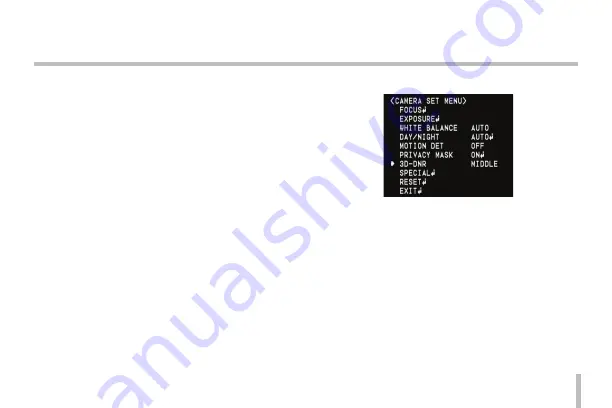
29
Menu Operation
Notes:
•
If you want to reset the mask zone position, select
RESET MASK option and press
[M]
button.
•
The parts with the registered mask numbers from
MASK1 to MASK4 have the same color. (So do the
parts with the numbers from MASK5 to MASK8). If you
change the mask color, the registered mask color will
be changed automatically with the same color for each
of group (MASK1 to 4, MASK5 to 8).
3D-DNR setting
1. Select [3D-DNR] option.
If pictures are not clear due to brightness, use for
reduce the noise of picture.
2. Use
[N]
or
[F]
button to select a option.
Notes:
•
If you set the AGC to 0 on the [EXPOSURE] menu, the
[3D-DNR] function is not available.
•
When you use this function, the afterimage may occur.
Summary of Contents for LCZ3750 Series
Page 41: ......













































