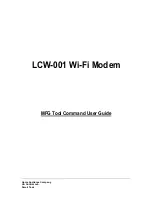Step1: Initial Command
As the information showed on your screen, please enter these commands below to
start your test.
Command: 1
Wi-Fi testing mode
Step2: Generate 802.11 b/g/n Packet
(1)Command: 22 1 12 1
22
: Initial transmit power in the antenna
1
: Set the wanted channel (1~11 for B/G/N mode)
12
: Set the wanted power, typically G mode: 25.05 dBm/ B mode: 21.26 dBm
1
: Set the mode, 1
_
G mode & N mode , 0
_
B mode
(2)
Command: 112 0 (only for N mode)
112
: N mode HT20/40.
0
: for HT20/40. 0
_
HT20, 1
_
HT40
(3)Command: 25 1 13
25
: Set duty cycle, packet mode.
1
: Data rate enable
13
: Data rate set up
A mode &B mode & G mode
1Mbps 5.5Mbps 11Mbps 6Mbps 9Mbps 12Mbps
18Mbps
24Mbps 36Mbps 48Mbps
54Mbps
1 3 4 6 7 8 9 10
11
12
13
N mode
MCS0 MCS1 MCS2 MCS3 MCS4 MCS5 MCS6 MCS7 MCS8
15 16 17 18 19 20 21 22 23
After you type above command, you can measure the 802.11b/g/n packet by your RF
test instrument (exp: Agilent 4010, IQview…).
(4) Command: 25 0
Stop transmitting packet signal.