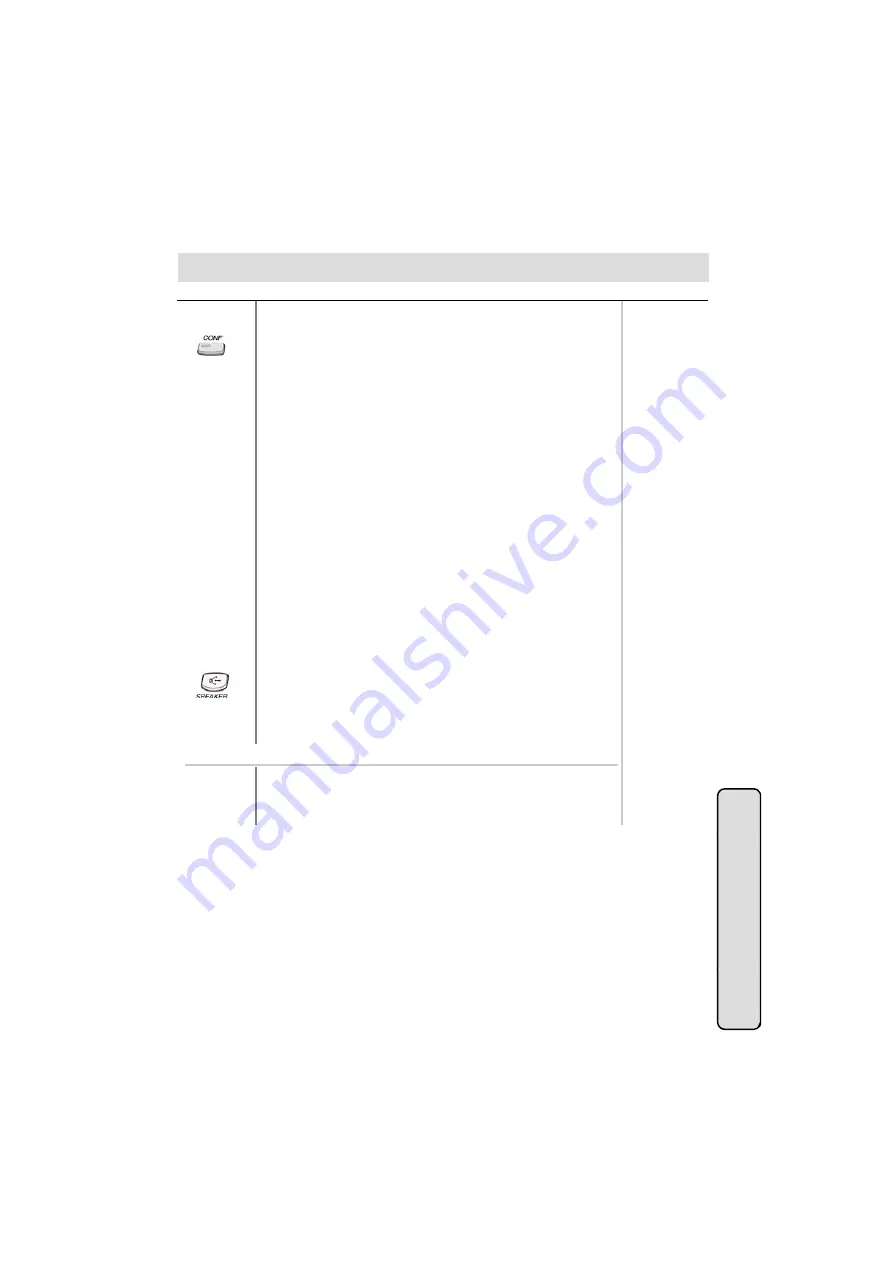
●
DIGITAL KEY TELEPHONE / USER’S GUIDE KD, KD/E, LKD Series
Button
Procedures
Range
Conference
Button
Procedures
Range
To establish a conference,
●
Call desired party. (internal or outside)
●
Press
CONF
button. (
CONF
button is lighting and the called
party is put on exclusive hold.)
●
Call the next party.
●
Press
CONF
button twice. (once if adding additional parties)
●
Conference is established.
GDK-16/20W:
At most 3 parties
can be active in
a conference.
To add another party in the conference,
(not available in GDK-16/20W)
●
Press
CONF
button.
●
Call the next party.
●
Press
CONF
button twice.
To exit a conference
(unsupervised),
●
Press
CONF
button in the supervisor station and hang up.
Other parties are still connected.
Re-entering a conference,
●
Lift handset or press
MON/SPEAKER
button.
●
Press
CONF
button.
To drop an outside party,
(not available in GDK-16/20W)
(You should be active in the conference.)
●
Press outside line of party you wish to drop.
●
Hang up or press
MON/SPEAKER
button.
To terminate the conference,
●
Hang up or, press
CONF
button if unsupervised.
On LKD-2N/S, 8D/S,
●
Conference feature can be accomplished by programming
a flexible key as
CONF
button (TRANS + 91).
System Featu
r
25
res






























