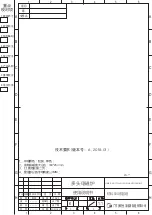18
The Key Features of Your Appliance
• Induction cooking zones:
The appliance is fitted with ceramic
glass and induction cooking zones. Induction heats the base of
the pan immediately and does not heat the ceramic glass HOB
first.
• Touch control:
Your appliance is operated using Touch-Control.
• Easy cleaning:
The advantage of the ceramic glass cooking
surface and touch control is their accessibility for cleaning.
The flat surface is easy to clean.
• Control and function indicators:
Digital indicators provide
information about settings made, functions activated, as well as
any residual heat of the corresponding cooking zone.
• Safety cut-out:
A safety cut-out ensures that all cooking zones
switch off if On/Off key is pressed, but no power levels selected
within 10 seconds.
• On/Off:
Switches power on and off with one touch.
• Child lock:
With this key the control can be locked as a safety
precaution for children. When you touch this key one more time,
Child Lock will be released. Key must be pressed for 3 sec. to
lock.
• Boost:
With this key the power for the appropriate cooking
burners can be temporarily increased.
• Pause:
Switches all burners to low power level with this key.
• Residual heat indicator:
An for residual heat is shown in the
display if the cooking zone becomes so hot that there is a risk of
burning. As the burner cools down further, the display changes to
. The display remains lit until the burner cooled sufficiently.
• Timer:
All burners can be automatically switched off using the
integrated timer. When the end of the cooking time has been
reached, the cooking zone switches off.
• Up(+) / Down(-):
Adjusting the Heat setting and Timer setting with
these keys.
h