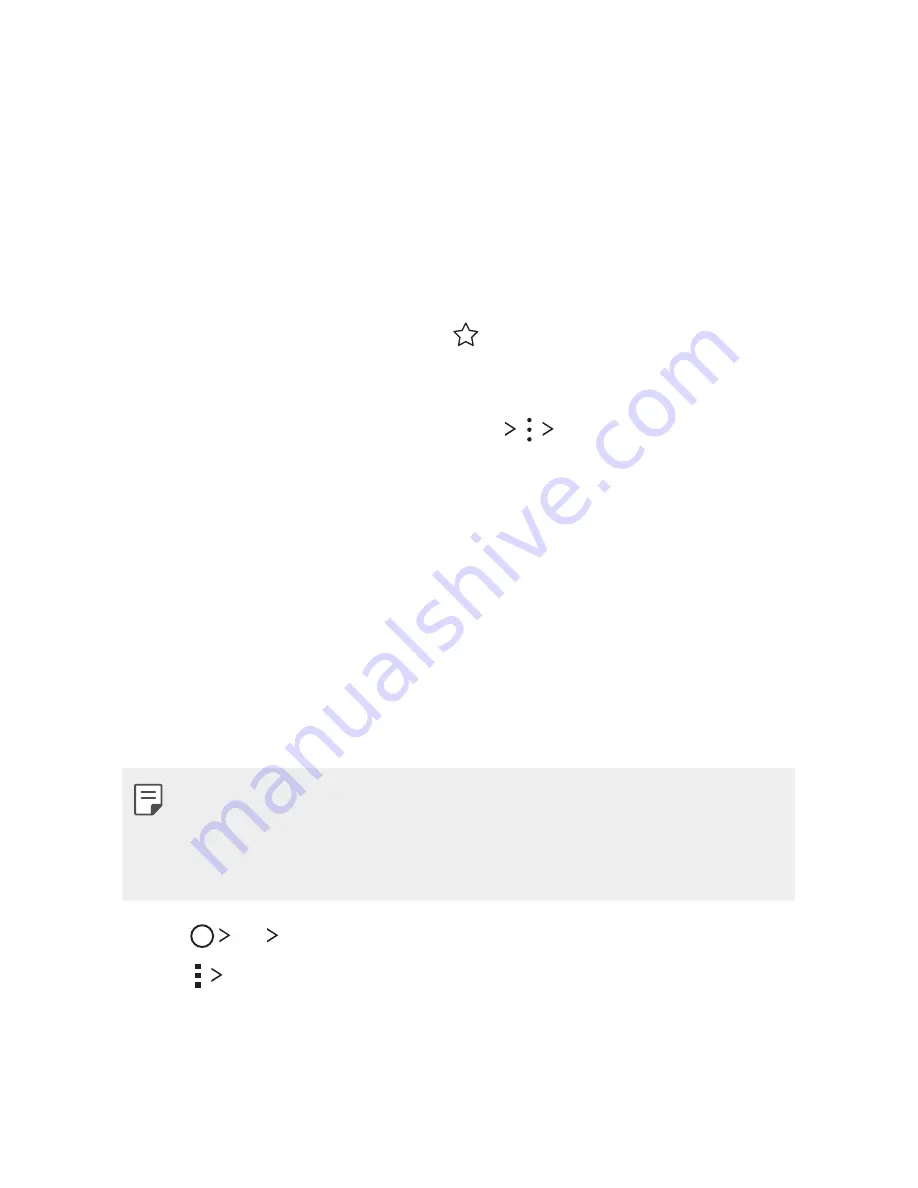
Useful Apps
66
Deleting contacts
1
On the contact list screen, tap and hold a contact.
2
Tap
Delete contact
.
Adding favourites
You can register frequently used contacts as favourites.
1
On the contact list screen, select a contact.
2
On the contact detail screen, tap .
Creating groups
1
On the contact list screen, tap
Groups
New group
.
2
Enter a new group name.
3
Tap
Add members
, select contacts, then tap
ADD
.
4
Tap
SAVE
to save the new group.
LG SmartWorld
You can download a variety of games, audio content, apps and fonts
QSPWJEFECZ-(&MFDUSPOJDT$VTUPNJ[FZPVSEFWJDFUPTVJUZPVSQSFGFSFODFT
CZVTJOH)PNFUIFNFTLFZCPBSEUIFNFTBOEGPOUT
Ţ
If you use mobile data, you may be charged for data usage fee
depending on your pricing plan.
Ţ
This feature may not be supported depending on the area or service
provider.
1
Tap
LG
SmartWorld
.
2
Tap
Sign in
.
3
Enter your ID and password, then sign in.
4
4FMFDUBOEEPXOMPBEDPOUFOUJUFNT
Summary of Contents for K4
Page 1: ...MFL69829001 1 0 www lg com ENGLISH USER GUIDE LG M151 ...
Page 6: ...Custom designed Features 01 ...
Page 11: ...Basic Functions 02 ...
Page 44: ...Useful Apps 03 ...
Page 72: ...Phone Settings 04 ...
Page 90: ...Appendix 05 ...
Page 99: ...For Your Safety 06 ...
Page 106: ...Safety Guidelines 07 ...
Page 125: ......






























