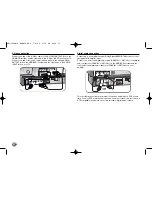PHOTO
HDD – Displays [Photo List] menu, which shows photo files on HDD. (page 33)
DISC – Displays [Photo List] menu, which shows photo files on the disc. (page 33)
USB – Displays [Photo List] menu, which shows photo files on the USB Flash
Drive. (page 33)
MUSIC
HDD – Displays [Music List] menu, which shows music files on HDD. (page 32)
DISC – Displays [Music List] menu, which shows music files or audio tracks on
the disc. (page 32)
USB – Displays [Music List] menu, which shows music files on the USB Flash
Drive. (page 32)
Easy Menu
SETUP – Displays SETUP menu. (page 18)
Rec Mode – Displays [Record Mode Set] option in the SETUP Menu. (page 21)
Dubbing – Dubs a currently playing title from a finalized DVD±R or a DVD-ROM
title without copy protection. (page 40)
TV
HDD – Returns to live TV viewing in HDD mode. Pressing the HDD button on
the remote control will also allow you to directly choose this option.
DVD – Returns to live TV viewing in DVD mode. Pressing the DVD button on
the remote control will also allow you to directly choose this option.
Timer Record – Displays [Timer Record] menu. (page 34)
Adjust the SETUP settings
1 Displays the HOME menu:
HOME
2 Select the [Easy Menu] option:
b
b B
B
3 Select the [SETUP] option:
OK (
)
4 Select a desired option on the first level:
v
v V
V
5 Move to second level:
B
B
6 Select a desired option on the second level:
v
v V
V
7 Move to third level:
B
B
8 Adjust or confirm the setting:
v
v V
V
, OK (
)
9 Go back to the previous level:
b
b
ON REMOTE
First level
Second level
Third level
18
HR403DAM-P.BGBRLL ENG 7/8/08 2:22 PM Page 18