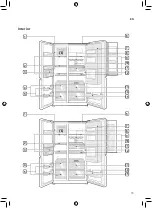20
EN
Using Control Panel
Units and Functions
NOTE
•
(*) means that this feature varies depending on the model purchased.
•
The actual control panel may differ from model to model.
•
The control panel will turn off automatically for energy saving.
•
If there is any finger or skin contacts to the control panel while cleaning it, the button function may
operate.
a
Fridge Temperature
•
This sets the fridge target temperature.
b
Freezer Temperature
•
This sets the freezer target temperature.
c
Express Freeze
•
This sets Express Freeze functions.
d
* Wi-Fi
•
This sets the appliance to connect to your
home’s Wi-Fi network.
e
* Lock
•
This locks the buttons on the control
panel.
Summary of Contents for GS-B6263PZ
Page 14: ...14 HK 內部 2 4 6 1 1 3 5 9 8 10 11 12 13 15 14 7 2 4 6 1 1 3 5 9 8 10 11 12 13 15 14 7 ...
Page 26: ...26 HK 3 當您繼續握著話筒說話時 請按住冷凍室按鍵3 秒不動或更久 4 數據傳輸完成後 診斷結果將顯示在應用程式 中 附註 為了取得最佳效果 請勿在傳輸聲音時移動手機 ...
Page 47: ...15 EN Interior 2 4 6 1 1 3 5 9 8 10 11 12 13 15 14 7 2 4 6 1 1 3 5 9 8 10 11 12 13 15 14 7 ...
Page 71: ...Memo ...
Page 72: ......