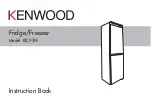20
HOW TO USE
NOTE
The displayed temperature is the target
temperature, and not the actual temperature of
the fridge. The actual fridge temperature depends
on the food inside the fridge as well as ambient
temperatures and how often the doors are
opened and closed.
Control Panel (Applicable to some models only)
Control Panel Features
Express Freeze
This function increases both ice making and
freezing capabilities.
When you touch the
y
Express Freeze
button,
the graphic will illuminate in the display and
will continue for 3 hours. The function will
automatically disable itself after 3 hours.
You can stop this function manually by
y
touching the button one more time.
Fridge Temperature
Indicates the set target temperature of the fridge
compartment in Celsius (°C).
The recommended Fridge set temperature in
normal ambient conditions and loads is 3°C ~ 4°C.
Freezer Temperature
Indicates the set target temperature of the
freezer compartment in Celsius (°C).
The recommended Freezer set temperature
in normal ambient conditions and loads is
-18°C ~ -20°C.
Hygiene Fresh
To replace the filter, press the
button
on the touch control panel to the OFF mode
so that the filter icon is not illuminated and
the blue Hygiene Fresh LED inside the fridge
remains off. The Hygiene Fresh function has
three modes, The Hygiene Fresh function has
three modes, Off(default mode when icon
is not lit up), Auto(when icon is lit up) and
Power(when icon and Power are lit up). Power
mode can be engaged by pressing the Hygiene
Fresh touch control respectively.
Off>Auto>Power>Off>Auto….
Power mode will resume back to Auto mode
after 4 hours.