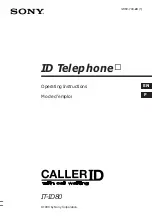LG GR500ff
| User Guide
88
Alarm Clock
The alarm function allows you to
set up multiple separate alarms.
You can also set the time, repetition
interval and alarm sound. Select
your desired alarm setting to
configure from the alarm list. If there
is no alarm setting,
.
•
Time:
Select the desired set time
mode using the select. Input your
desired alarm time by specifying
the hour and minutes. If the time
is in the 12 hour format, you
have to select either
or
by
touching it.
•
Repeat:
Select the desired repeat
mode.
•
Alarm Tone:
Able to select the
preferable alarm sound.
•
Memo:
Input alarm name.
•
Snooze Interval:
You can set the
snooze interval at 5 Minutes, 15
Minutes, 30 Minutes, 45 Minutes
or I Hour. Now, Touch
to save your new Alarm.
Calculator
The calculator function allows
you to add, subtract, multiply and
divide. You can input numbers and
operators using the touch key pad.
Use the
touch key to delete
numbers.
More
Other Files
When you receive files of an
undefined format (such as .vcs, .vcf,
etc.) via email, the files are saved in
this folder.
My Stuff
Summary of Contents for GR500f
Page 1: ...GR500f User Guide ENGLISH MMBB0328504 1 0 GR500f User Guide www lgmobile com ...
Page 5: ......
Page 121: ......
Page 122: ......