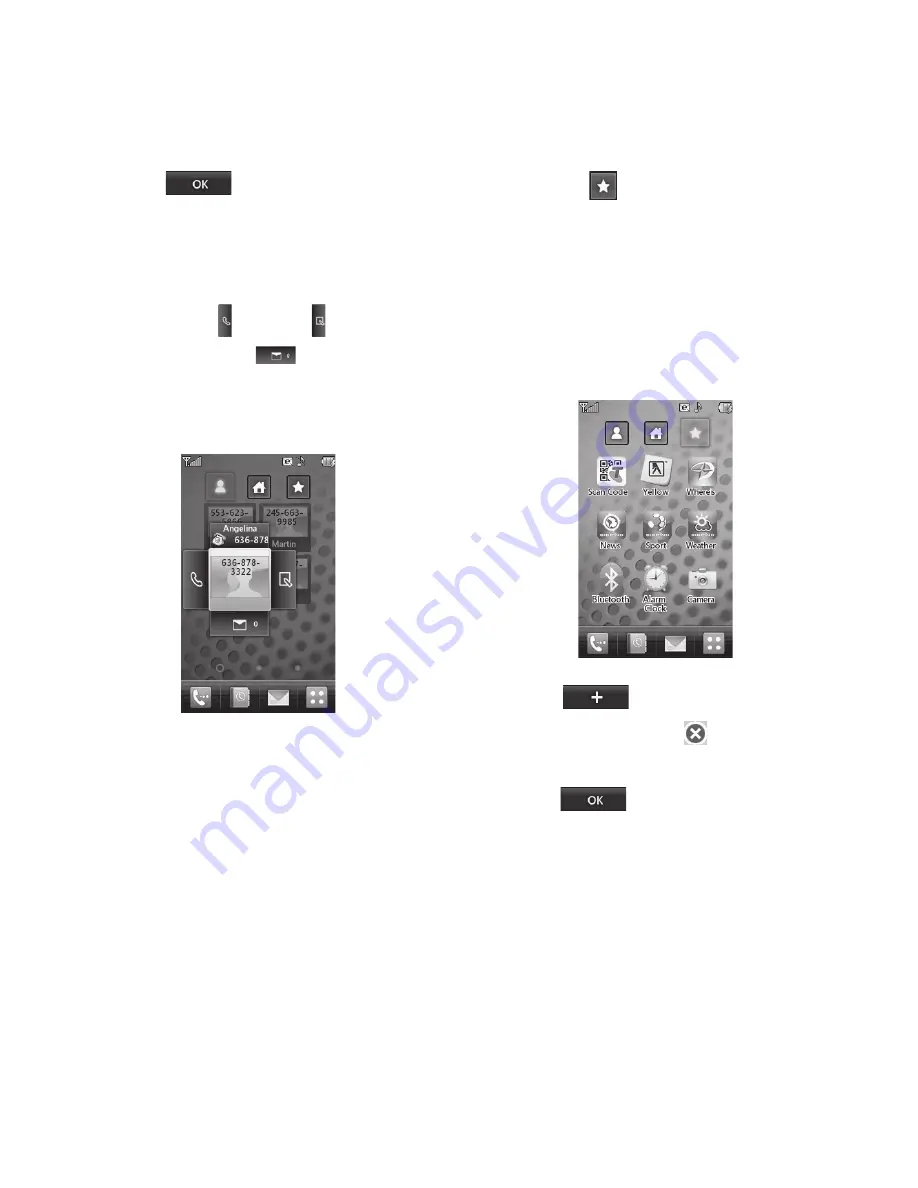
47
•
Touch
to finish editing
the Contacts on this screen. Then
to access your Contacts, simply
touch on their corresponding
icon. Touch to call,
to send
a message and
to check
messages received from that
person.
•
If you want to edit one of the
Contacts, touch and hold the
contact or the margin space of
the screen. It will turn to the Edit
screen.
Shortcuts
Add your favorite menu on the
standby screen.
•
Touch and hold down any of the
items and it will turn to the Edit
Screen.
•
Touch
to add another
application, touch
to delete
the application from Shortcuts,
touch
to finish.
Note:
Only three application
buttons can be deleted or added
which are Blutooth, Alarm Clock &
Camera.
Summary of Contents for GR500f
Page 1: ...GR500f User Guide ENGLISH MMBB0328504 1 0 GR500f User Guide www lgmobile com ...
Page 5: ......
Page 121: ......
Page 122: ......






























