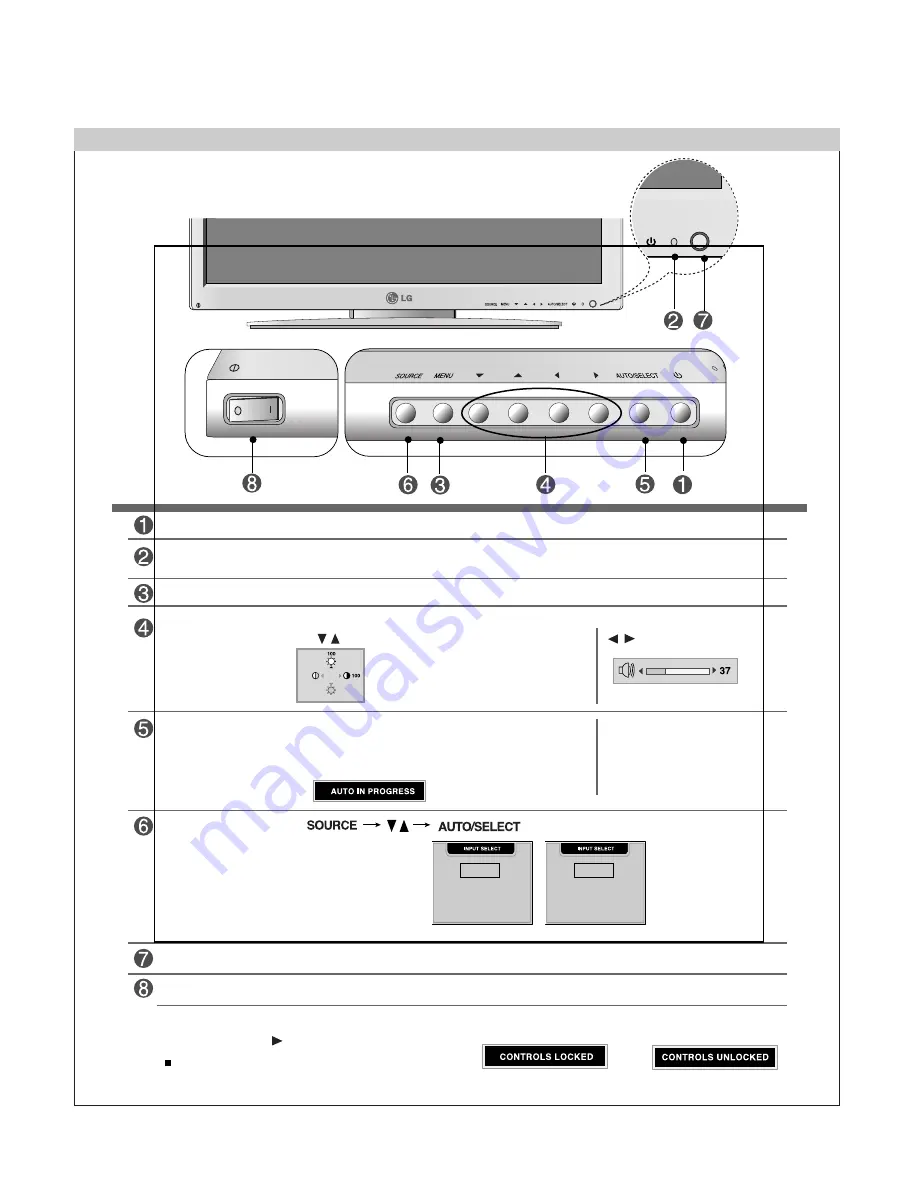
- 8 -
OPERATING INSTRUCTIONS
Front Control Panel
• Press the button to turn on the power. Press the button again to turn it off.
• This Indicator lights up green when the display operates normally. If the display is in DPM
(Energy Saving) mode, this indicator color changes to amber.
• Use this button to directly control
brightness and contrast of the PC signal
(DSUB/DVI).
• Use this button to show/hide the OSD (On Screen Display) menu screen.
• Use the button to select an icon or adjust the setting in the OSD screen.
screen adjustment will be started.
[B] Other signals that DSUB
• The current signal and mode
information will be displayed.
• The unit that receives the signal from the remote controller.
• OSD is locked
• OSD is unlocked.
Use this button to lock/unlock OSD screen adjustment.
(Activated when pressed together longer than 5 seconds.)
OSD Lock/Unlock Button
Menu button +
• Use this button to turn on/off the monitor.
Main Power Switch
Summary of Contents for Flatron L4200A
Page 2: ...h t t p w w w w j e l n e t ...
Page 41: ...SCHEMATIC DIAGRAM 40 1 DSUB DVI TUNER INPUT 1 h t t p w w w w j e l n e t ...
Page 42: ... 41 2 CXA2040AQ VPC3230 3D COMB TTX 2 h t t p w w w w j e l n e t ...
Page 43: ... 42 3 FLI2310 HY57V643220CTB ML87V2104 MST9883 3 h t t p w w w w j e l n e t ...
Page 44: ... 43 4 SCALER GM1501 4 h t t p w w w w j e l n e t ...
Page 45: ... 44 5 AUDIO CTL AMP RS232 5 h t t p w w w w j e l n e t ...
Page 46: ... 45 6 POWER CONNECTOR 6 h t t p w w w w j e l n e t ...
Page 47: ... 46 7 TUNER 7 h t t p w w w w j e l n e t ...
Page 48: ... 47 8 TTX 3D COMB h t t p w w w w j e l n e t ...
Page 49: ... 48 9 SPEAKER h t t p w w w w j e l n e t ...
Page 50: ...Blank Page1 h t t p w w w w j e l n e t ...
Page 51: ...Blank Page2 h t t p w w w w j e l n e t ...
Page 52: ...Apr 2004 P NO 3828TSL093H Printed in Korea h t t p w w w w j e l n e t ...










































