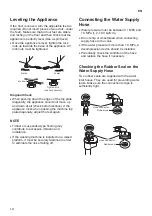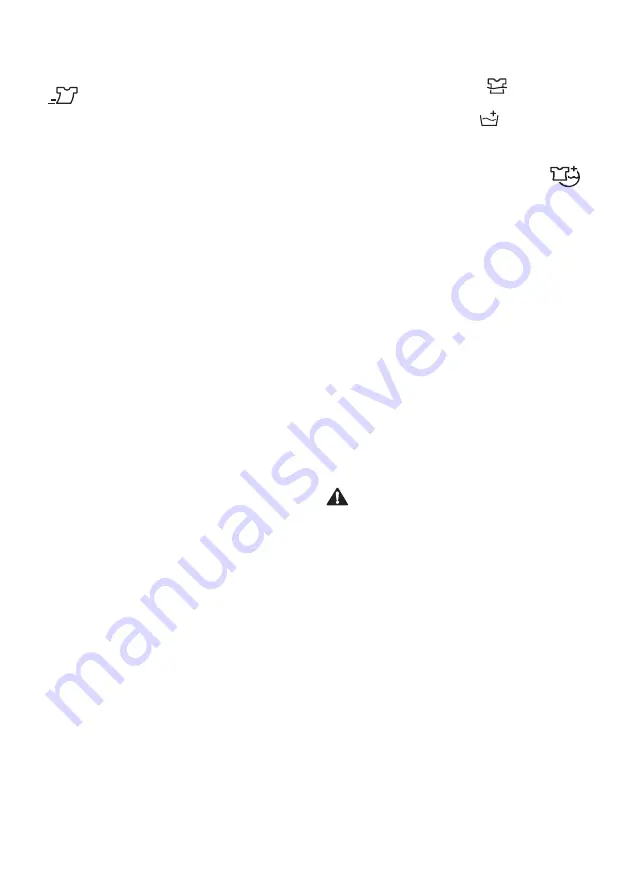
28
EN
Экономия времени (Time Save)
(
)
This option can be used to reduce the time of
a wash programme. It is best used on lightly s
oiled loads.
1
Press the
Power
button.
2
Select a washing programme.
3
Press the
Time Save
button.
4
Press the
Start/Pause
button.
Температура (Temp.)
The
Temp.
button selects the wash and rinse
temperature combination for the selected
programme. Press this button until the desired
setting is lit. All rinses use cold tap water.
•
Select the water temperature suitable for
the type of load you are washing. Follow the
garment fabric care labels for best results.
Отжим (Spin)
•
Spin speed level can be selected by pressing
the
Spin
button repeatedly.
•
Spin Only
1
Press the
Power
button.
2
Press the
Spin
button to select RPM.
3
Press the
Start/Pause
button.
NOTE
•
When you select
No
, it will still rotate for a
short time to drain quickly.
Полоскание (Rinse) (
)
Полоскание+ (Rinse+) (
)
Add rinse once.
Добавить белье (Add Item) (
)
Laundry can be added or removed after the
washing programme is started.
1
Press the
Add Item
button when the LED is
turned on.
2
Add or remove laundry.
3
Close the door and Press the
Start/Pause
button.
NOTE
•
For safety reasons, the door remains locked
when the water level or temperature is high. It
is not possible to add laundry during this time.
•
If the water temperature in the drum is high,
wait until it cools down.
CAUTION
•
When adding laundry, make sure to completely
push it into the drum. If laundry gets stuck in
the door latch hole, the rubber packing may
be damaged, causing water leakage and
malfunction.
•
Forcing the door open may cause part
damage, destruction, or safety problems.
•
If you open the door while there are a lot of
suds and water in the drum, the suds or water
may flow, causing burn injury or wet floor.