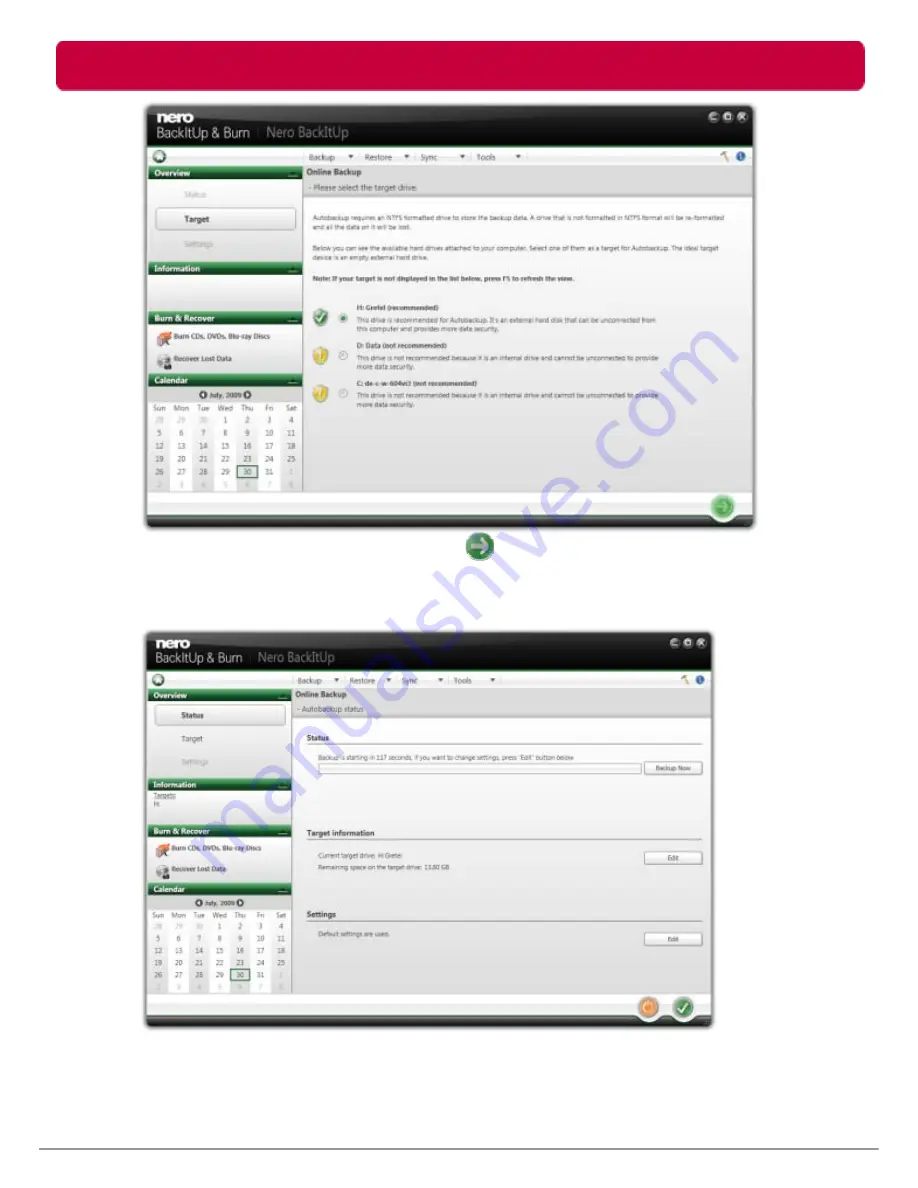
Backup Program
19
LG External HDD Manual
4. Select the desired target and click the button.
→
The drive is formatted with the NTFS system. A progress window is opened
and displays the progress made while formatting.
→
The Autobackup - Autobackup status screen is displayed.
5. If you want to change the default settings regarding time schedule and folders to be
backed up:
5. 1. Click the Edit button in the Settings area.
The Autobackup - Define the settings screen is displayed.





























