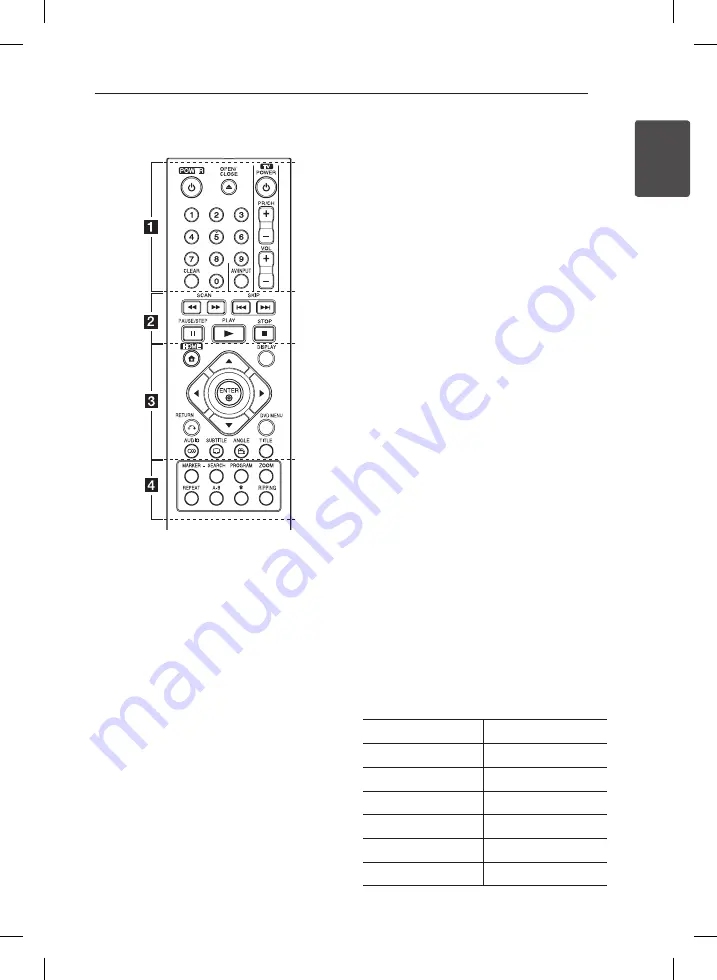
Getting Started
9
Ge
tting S
tar
ted
1
Remote control
• • • • • • • • • •
a
• • • • • • • • •
1
(POWER):
Switches the player ON or OFF.
B
(OPEN/CLOSE):
Opens and closes the disc tray.
0-9 numerical buttons:
Selects numbered options
or inputs letters.
CLEAR:
Removes a mark on the Search menu or a
number when setting the password.
TV Control Buttons :
Controls the sound volume,
channel, AV INPUT and power On/Off on TV.
• • • • • • • • • •
b
• • • • • • • • •
c
/
v
(SCAN):
Searches backward or forward.
C
/
V
(SKIP):
Goes to the next or previous
chapter/track/file.
M
(PAUSE/STEP):
Pauses playback.
z
(PLAY):
Starts playback.
Z
(STOP):
Stops playback.
• • • • • • • • • •
c
• • • • • • • • •
n
(HOME) :
Displays the [HOME] menu.
DISPLAY:
Accesses On-Screen Display.
wsad
(Direction buttons):
Selects an option in
the menu.
b
(ENTER):
Confirms menu selection.
x
(RETURN):
Presses to move backwards or exits
the menu.
DVD MENU
: Accesses or exits the DVD menu.
[
(AUDIO):
Selects an audio language or audio
channel.
]
(SUBTITLE):
Selects a subtitle language.
}
(ANGLE):
Selects a DVD camera angle if it is
available on the disc being played.
TITLE:
Accesses the disc’s title menu.
• • • • • • • • • •
d
• • • • • • • • •
MARKER:
Marks any desired point during playback,
and select or remove any specific track/file.
SEARCH:
Displays or exit the search menu.
PROGRAM:
Enters the program edit mode.
ZOOM:
Enlarge video image in disc mode.
REPEAT:
Repeats a desired selection or sequence.
A-B:
Repeats a section.
?
:
Button is not available.
RIPPING:
Records the Audio CD to USB device.
Battery Installation:
Remove the battery cover on the rear of the Remote
Control, and insert one R03 (size AAA) battery with
4
and
5
matched correctly.
Code number to control TVs:
Press the below proper number of TV maker on
holding down 1 (TV Power) and just press 1 (TV
Power). If TV is turned on or off, it is to be set. But,
some or all buttons may not be operated according
to TV, even though it is to be set or input the proper
number.
Maker
Code Number
LG
1 (Default), 2
Zenith
1, 3, 4
GoldStar
1, 2
Samsung
6, 7
Sony
8, 9
Hitachi
4








































