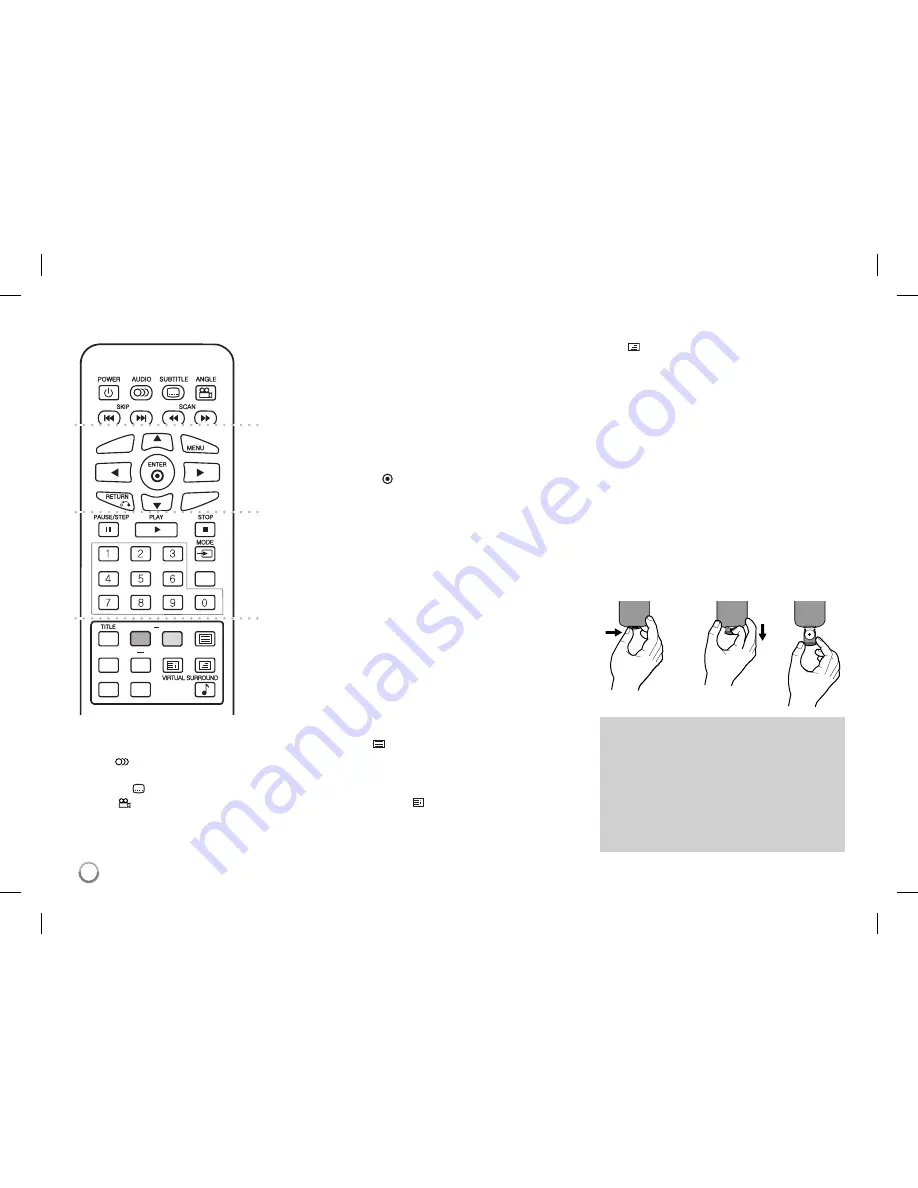
6
zl{|w
zl{|w
mh}
mh}
mh}
mh}
jslhy
jslhy
kpzwsh
kpzwsh
ylwlh{
ylwlh{
tp
tp
hGGGGGi
hGGGGGi
puklVvvt
puklVvvt
jo
jo
joUGspz{
joUGspz{
wyvnU
wyvnU
yhukvt
yhukvt
thyrly
thyrly
zlhyjo
zlhyjo
{l{
{l{
R
R
T
T
a
b
c
d
l l l l l l l
a
l l l l l l l
POWER (
1
)
: Switches the unit ON or OFF.
AUDIO (
):
Selects an audio language or audio
channel.
SUBTITLE (
):
Selects a subtitle language.
ANGLE (
):
Selects a DVD camera angle, if
available.
SKIP (
.
/
>
):
Goes to next or previous chap-
ter/track/file.
SCAN (
m
/
M
):
Searches backward or forward.
l l l l l l l
b
l l l l l l l
SETUP:
Accesses or exits the setup menu.
MENU:
Accesses the DVD menu.
CH (+/-):
Scans up or down through memorized
channels.
CH. LIST:
Displays the channel list.
vV b
B
:
Navigates the menus.
FAV (+/-):
Tunes to your favorie channels.
ENTER (
):
Confirms menu selection.
RETURN (
O
):
Presses to move backwards in the
menu or exit the menu.
DISPLAY:
Accesses On-Screen Display.
l l l l l l l
c
l l l l l l l
PAUSE/STEP (
X
):
Pauses playback temporarily/
press repeatedly for frame-by-frame playback.
PLAY (
N
):
Starts playback.
STOP (
x
):
Stops playback.
Numerical buttons:
Selects numbered options in
a menu.
MODE:
Switches a operation mode.
CLEAR:
Removes a track number on the Program
List.
l l l l l l l
d
l l l l l l l
TITLE:
Accesses the disc’s title menu.
MARKER :
Marks any point during playback.
SEARCH :
Displays [Marker Search] menu.
TEXT
(
)
:
Switches between teletext mode and
normal TV viewing.
REPEAT:
Repeats a chapter, track, title or all.
A-B:
Repeats a section.
INDEX/ZOOM
(
)
:
Moves to Index screen or
page 100 in the teletext mode. Enlarges video
image in disc mode.
MIX
(
)
:
Displays the teletext pages superim-
posed on the TV picture.
PROG.:
Enters the program edit mode.
RANDOM:
Plays tracks in random order.
VIRTUAL SURROUND:
Presses repeatedly to
apply the various sound effects. (Refer to 14 page)
Put the battery into the Remote Control
Pinch the battery holder clip together then pull the
tab to remove the battery holder. Insert the battery
with the + facing in the same direction as the + on
the battery holder. Replace the battery holder with
battery into the Remote Control unit making sure
that it is fully inserted.
• Replace Remote Control unit battery with 3 V
micro lithium cells such as CR. 2025 or its equiv-
alent.
• Dispose of battery safety in accordance with
local laws. Do not dispose of in fire.
Remote Control
Warning :
The battery used in this device may
present a fire or chemical burn hazard if mis-
treated. Do not recharge, disassemble, inciner-
ate, or heat above 100 °C (212 °F).
Replace the battery with Matsushita Elec. Ind.
Co., Ltd. (Panasonic), part no. CR. 2025 only.
Use of another battery may present a risk of fire
or explosion. Dispose of used batteries. Keep
batteries away from children. Do not disas-
semble or dispose of in fire.





















