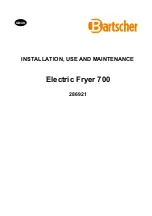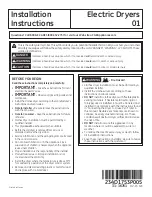8
1⃞
Push the cap on the right side of control
panel.
2⃞
Remove the screw.
3⃞
Slide the control panel to the right about
an inch.
1
Push the housing hook and disassemble the
panel.
2
Remove the safety cover.
1
Attach the housing of control panel until it
clicks into place.
2
Remove the plate by lifting it up slightly.
3
1⃞
Push the cap on the right side of lower
cover.
2⃞
Remove the screw.
3⃞
Slide the lower cover to the right about an
inch.
4
Disassemble
Assemble
WARNING!
WARNING!
!
!
• Disconnect power before servicing.
• Replace all parts and panels before operating.
• Be careful of the sharp edge on frame which makes you hurt.
• Failure to follow these instructions can result in death or electrical shock.
Housing
Hook
Frame
Control Panel
Cap
Plate
Lower, Cover
Cap
Safety Cover
Housing
Frame
1⃞
2⃞
2⃞
3⃞
3⃞
LG is not responsible for any damages to your
dryer incurred while a customer is changing.
Note
Be careful of dropping the control panel.
WARNING!
!
Make sure that the housing is attached correctly.
If not, the dryer may not operate.
1⃞
Procedure of Control Panel Change