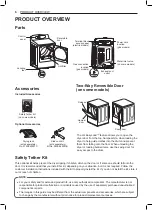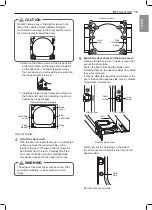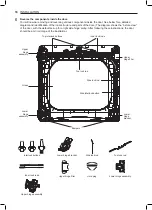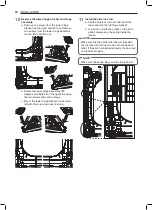13
INSTALLATION
ENGLISH
4
With the door on a protected surface, remove all
screws on the sides of the door and lift off the
inner door frame using a flat blade screwdriver.
Remove the latch hook and blank and install
them on the opposite side.
Latch hook
Blank
Inner door
frame
5
Remove the 4 screws securing the hinges to
the door frame. Remove the two plastic cover
caps. Reinstall the hinges and cover caps on the
opposite sides from which they were removed.
Cover cap
Hinge
assembly
6
With the hinges and cover caps in the new
locations, remount the inner door frame onto the
outer door frame with the screws removed in
step 4 above.
WARNING
Be sure to support the weight of the door before
installing the hinge screws.
Swing door
1
Open the door from the side so that the hinge
screws are accessible.
WARNING
Be sure to support the weight of the door before
removing the hinge screws.
2
Remove the four hinge screws.
While supporting the door, remove the four hinge
screws, two from each hinge. Set the door aside
face down on a protected surface to prevent
damage to the door or the work surface.
3
Reverse the components on the cabinet.
hinge
hinge
cover
hinge
cover
latch
mechanism
latch
hole
cover
hinge
a. Use a Phillips screwdriver to remove the two
screws and the latch mechanism on the front
panel of the cabinet.
b. Remove the latch hole cover by gently prying it
up with a flat blade screwdriver, being careful
not to scratch the paint. Install the latch hole
cover on the opposite side, where the latch
mechanism was removed. Install the latch
mechanism in the position from which you
removed the latch hole cover, using the two
screws removed in step a.
c. Remove the hinge cover by gently prying it up
with a flat blade screwdriver, being careful not
to scratch the paint. Rotate the hinge cover
180 degrees and install it on the opposite side,
where the hinge was attached.
Summary of Contents for DLE7060 E Series
Page 55: ...Memo ...
Page 56: ...Memo ...
Page 57: ...Memo ...
Page 58: ...Memo ...
Page 113: ...Memo ...
Page 114: ...Memo ...
Page 115: ...Memo ...