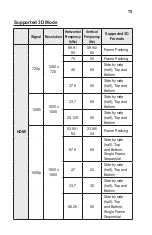68
5
Control playback by using the following buttons.
•
Click
Go Page
, then the pop-up window for selecting the number of
page appears. Input the page to move to the page you want.
•
Press the
, -
button to zoom in or zoom out.
Press the
OK
button and then use the
Up/Down/Left/Right
buttons to
move to
Go Page
or
Zoom
.
ꔦ
Q.MENU
Go Page
Zoom
Option
Hide
Exit
Item
Description
Go Page
Moves to the page you want.
Use the
Up/Down/Left/Right
buttons to select a page
and press the
OK
button.
Zoom
Enlarges or reduces the document.
Option
Sets up the options of File Viewer.
Hide
Hides the menu.
•
Press the
OK
button to make it appear.
Exit
Returns to the File Viewer screen.