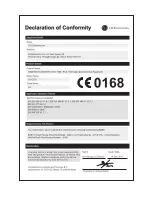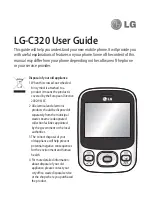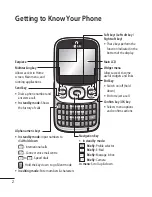11
MMS centre
- Allows you to configure
network information such as the
multimedia service centre and the
internet profile to send a multimedia
message.
Phonebook
Searching for a contact
Press
Menu
and select
Phonebook
.
Using the keypad enter the first
letter of the name of the contact
you want to call.
To scroll through the contacts and
their different numbers use the
navigation keys.
Adding a new contact
Press
Menu
and select
Phonebook
.
Press
Option
and select
New
contact
.
Choose whether to store your new
contact on your
Handset
or
USIM
card.
Enter the information you want in
the fields provided and select
Done
.
1
2
3
1
2
3
4
Tools
Setting your Alarm
To access the Alarm clock press
menu, and select Tools and chose
Alarm clock.
To set a new alarm select New
alarm. Set the time, repeat, alert
type, alert tone, volume, snooze
interval. A memo can be added to
the alarm as well.
When the details are entered, press
Done to save the alarm.
Adding an event to your
calendar
To access the Calander press
menu, and select Tools and chose
Organiser then select Calander.
Select the date you would like to
add an event to. You can choose a
date either by scrolling to it using
the navigation keys or by selecting
Options and Go to date in order to
enter a date.
To add a New schedule select New
schedule
Enter the details of the task,
including the catagory, subject,
1
2
3
1
2
3
4