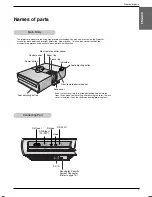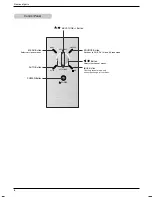Function
21
ENGLISH
Special Menu Options
MENU
prev.
move
F G
select
Language
ARC
Flip Horizontal
Flip Vertical
Set ID
F
G
1. Press the
MENU
button and then use
F
,
G
button to select the menu.
2. Press the
OK
(
A
) button and then use
D
,
E
button to select
Language
item.
3. Press the
F
,
G
button to select the language you want to use.
●
On-Screen-Display (OSD) is marked in the selected language from this point.
●
To exit the menu display, repeatedly, press the
MENU
button.
English
F
G
4 : 3
F
G
1
Selecting language
MENU
prev.
move
A
OK
Language
ARC
Flip Horizontal
Flip Vertical
Set ID
F
G
English
F
G
4 : 3
F
G
1
Press OK to Flip
MENU
prev.
move
A
OK
Language
ARC
Flip Horizontal
Flip Vertical
Set ID
F
G
English
F
G
4 : 3
F
G
1
Press OK to Flip
1. Press the
MENU
button and then use
F
,
G
button to select the menu.
2. Press the
OK
(
A
) button and then use
D
,
E
button to select
Flip Horizontal
item.
3. Press the
OK
(
A
) button to see reversed image.
●
Each time you press the button, the image will be reversed.
●
To exit the menu display, repeatedly, press the
MENU
button..
Flip Horizontal Function
* This function reverses the projected image horizontally.
Use this function when rear projecting an image.
1. Press the
MENU
button and then use
F
,
G
button to select the menu.
2. Press the
OK
(
A
) button and then use
D
,
E
button to select
Flip Vertical
item.
3. Press the
OK
(
A
) button to see reversed image.
●
Each time you press the button, the image will be reversed.
●
To exit the menu display, repeatedly, press the
MENU
button.
Flip Vertical Function
* This function reverses the projected image vertically.
* When you hang the projector upside down from the ceiling ,
you will need to reverse the image vertically and horizontally.