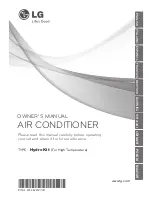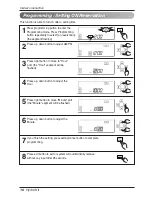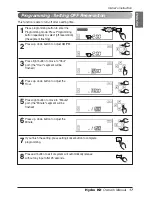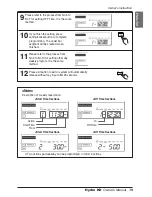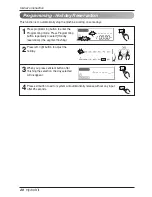Owner's instruction
Weather-dependent Operation
This mode is only applied to heating.
In order to save energy and to give highest comfort, setting temperature will follow outside
temperature. If outdoor temperature decreases, heating capacity for the house will increase
automatically in order to keep same room temperature. All parameters will be set by installer during
start-up procedure and will be adapted to the site characteristic.
Ownerʼs Manual
11
Hydro Kit
ENGLISH
1
Press OPER MODE Button to select Weather-dependent operation mode.
2
Adjust the desired temperature level by pressing Change Temperature buttons.
1
Press repeatedly View
Temperature Button to select
each Temperature.
(Whenever press View
Temperature button, the room
temperature will be displayed
during 5 seconds.)
View Temperature
Temperature
Temperature Range
Displayed as
below 11°C(51°F)
Lo
Air
11℃(51℉) ~ 39℃(102℉)
actual temperature
above 39°C(102°F)
Hi
below 0°C(32°F)
Lo
Water
0℃(32°F) ~ 92°C(197°F)
actual temperature
above 92°C(197°F)
Hi
: Weather Dependent
operation icon
Ex) Decreasing temperature profile by 3°C
(based on room air temperature)
<Temperature adjust step (unit : °C)>
-5, -4, -3, -2, -1, 0, 1, 2, 3, 4, 5
: View Room Temperature
: View Inlet Temperature
: View Outlet Temperature
: View Sanitary Water Temperature
(ONLY displayed when sanitary
water heating mode)
Hot
Cold
Summary of Contents for ARNH08GK3A2
Page 26: ...26 Hydro Kit ...
Page 27: ......