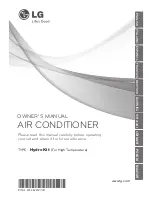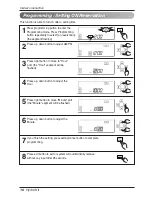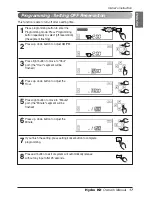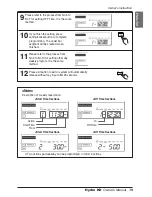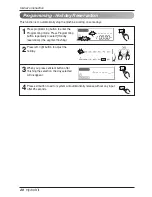10
Hydro Kit
Selecting Target Temperature
j
Note
: Increase 1°C or 2°F per one time pressing
: Decrease 1°C or 2°F per one time pressing
• We can change the temperature range of each mode on installation setting mode. Please refer
to Function Code 11 to 15.
• Room Temperature setting is available when Remote Room Air Sensor (sold separately) is
installed. Please refer to Function Code 03.
• Sanitary Water Tank temperature setting is available when Sanitary Water Tank is installed.
Owner's instruction
Mode Change
Turn on the product and select operation mode.
Operation Mode
• Heating Operation - The product yields hot water to use in under floor heating or FCU heating.
• Weather dependent Heating Operation - In this mode, heating setpoint is automatically determined
by pre-defined temperature profile.
1
Press Power Button to turn on the product.
2
Press OPER MODE Button to select each operation mode.
Heating operation
Weather dependent
operation
1
Press SET TEMP Button to select each operation mode.
2
Adjust desired temperature by pressing Change Temperature buttons on each mode.
To raise the Temperature
To lower the Temperature
Room temperature
Leaving Water
temperature
Sanitary Water Tank
temperature
Summary of Contents for ARNH08GK3A2
Page 26: ...26 Hydro Kit ...
Page 27: ......