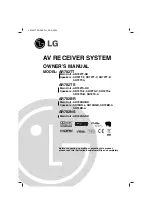5
1. POWER (
)
Sets the unit to On and Standby.
2. INPUT SELECT
Select the input source.
Turn this knob until the input source you want
appears in the display window.
3. AUDYSSEY (2EQ) LED indicator
Lights up when Audyssey 2EQ is active.
4. DISPLAY
Displays various information about the currently
selected input source.
5. Display window
6. M1, M2, M3
Loads and stores various settings on this buttons
you set at one time.
7. Remote sensor
Receives control signals from the remote control.
8. MASTER VOLUME
Adjusts the volume of the unit to MIN (- 70.0dB)
through MAX (+10.0dB).
9. PHONES connector
Connect a stereo headphone plug ( 6.3 mm) to
PHONES connector for private listening.
10. SPEAKER LEVEL
Adjusts the level of each speaker.
11. TEST TONE
Checks the position and sound balance of
speakers in the following order.
(Front left speaker
→
Center speaker
→
Front right
speaker
→
Surround right speaker
→
Surround
center speaker
→
Surround left speaker
→
Subwoofer)
12. DIGITAL HDMI 1/2
Selects the input mode (ANALOG, COAXIAL,
OPTICAL 1/2/3).
Selects HDMI 1 or HDMI 2 on the HDMI mode.
13. FM/AM
Selects the unit’s tuner (FM and AM bands).
14. SURROUND MODE
Selects various surround effect.
15. DSP (Digital Signal Processor)
Selects DSP (Digital Signal Processor) mode.
16. BYPASS
Selects BYPASS mode.
17. SETUP
Accesses or removes the setup menu.
18.
b
/
B
/
v
/
V
(left/right/up/down)
Selects an item in the menu.
(ENTER)
Acknowledges the menu selection.
PRESET (-/+)
Selects preset number of radio.
TUN. (-/+)
Tunes in the desired radio station.
19. iPod
Connect a dock connector of iPod.
20. PC-LINK
Connect a USB port of PC.
21. USB port
Connect a USB port of USB device.
22. OPTICAL IN3
Connect a component with digital audio output
jacks.
23. AUTO Cal.
Sets the speaker setup automatically.
MIC IN
The included speaker setup microphone ( 3.5 mm)
is connected here for automatic speaker setup.
24. PORTABLE-IN (3.5 )
Connect a portable component.
25. AV IN (AUDIO L/R, VIDEO)
Connect the components with analog audio/video
output jacks (camcorder,game console, etc).
/ l
Introduction
Front Panel
/ l
INPUT
SELECT
DISPLAY
2EQ
M1
M2
M3
MASTER VOLUME
1
2
4
5
6
8
9
10
11
12
13
14
15
16
17
18
19
20
21
23
24
22
7
3
25
Summary of Contents for AR702BR
Page 46: ...P NO MFL42932925 ...