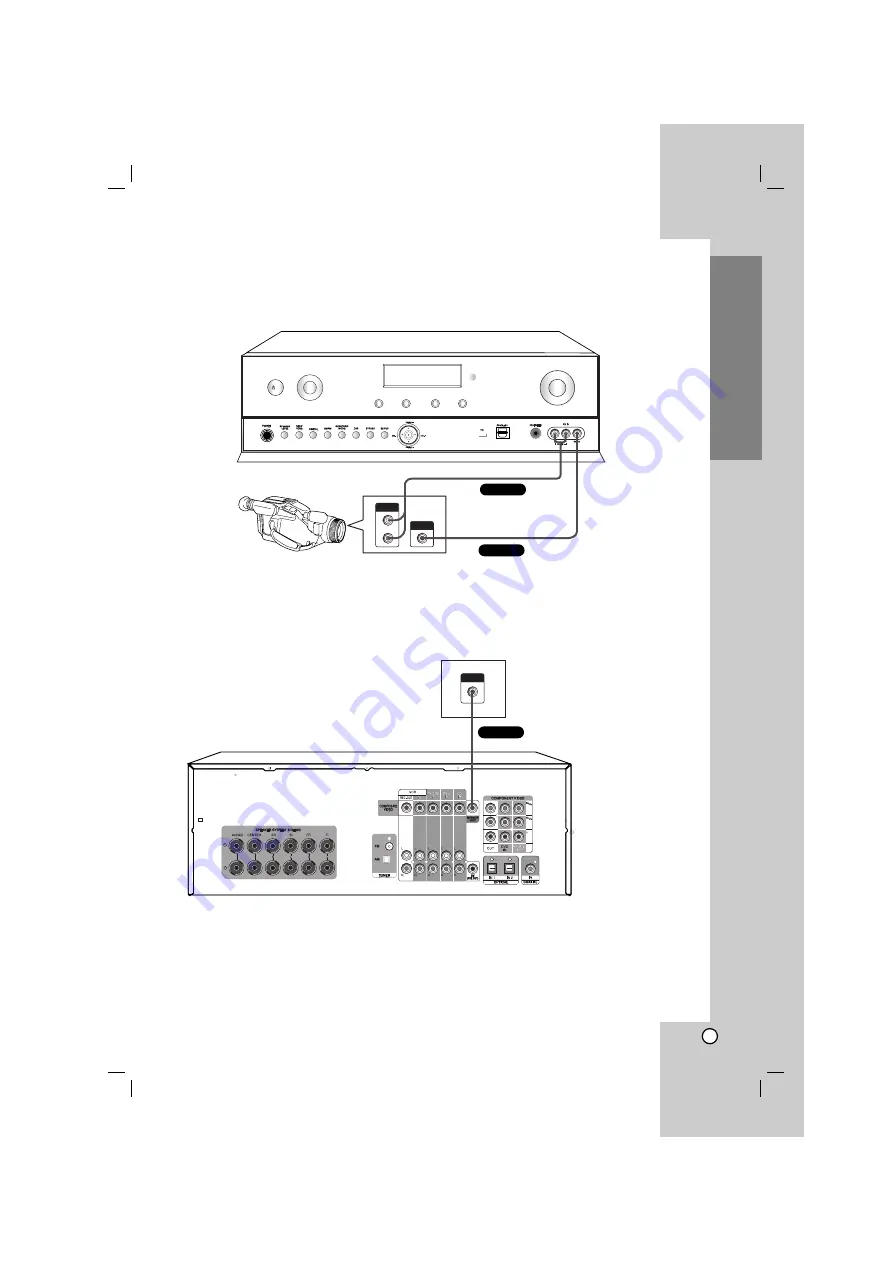
15
Connecting a camcorder or game console
1. Connect the audio and video jacks.
For details of the required cables, see the page 4.
2. Connect the unit’s MONITOR OUT jack to the TV’s VIDEO IN jack with composite video cable.
For details of the required cables, see the page 4.
3. Select the input source to play the component.
For details, see the page 22.
Installation
/ l
INPUT
SELECT
DISPLAY
M1
M2
M3
MASTER VOLUME
AUDIO OUT
L
R
VIDEO OUT
Camcorder or game console
AUDIO
VIDEO
TV monitor
VIDEO INPUT
+
-
VIDEO
Summary of Contents for AR502PS
Page 40: ...P NO MFL39518818 ...
















































