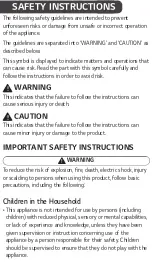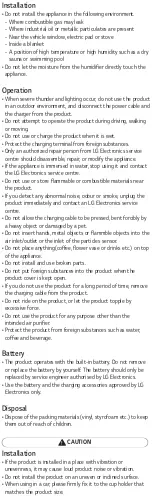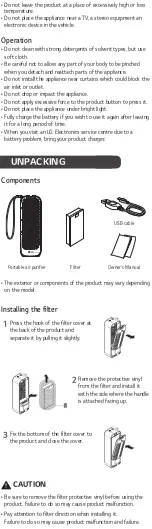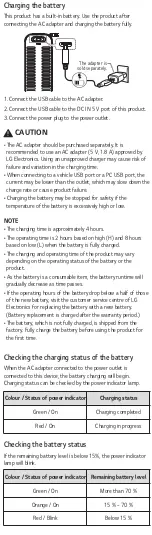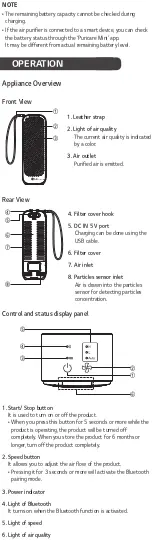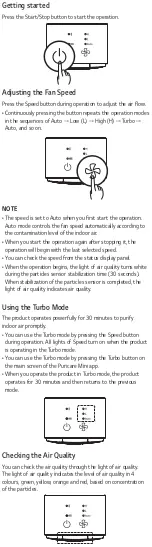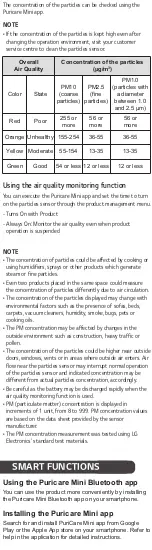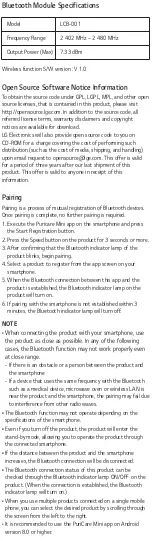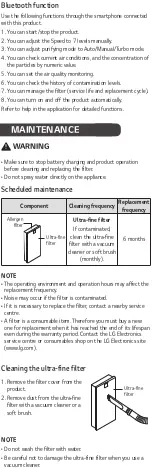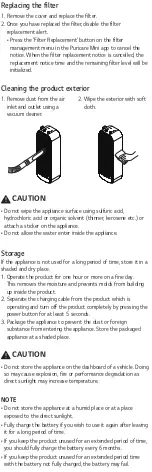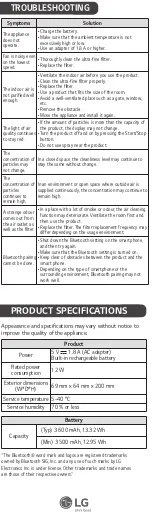PORTABLE AIR PURIFIER
OWNER'S MANUAL
MFL71380807
Rev.01_072519
Copyright © 2019 LG Electronics Inc. All Rights Reserved.
www.lg.com
Read this owner's manual thoroughly before operating the
appliance and keep it handy for reference at all times.
The date of manufacture is indicated on the label on the
side of the product. Date Form: YY.MM
AP151MWA1 AP151MBA1
Components
Installing the filter
Checking the Air Quality
You can check the air quality through the light of air quality.
The light of air quality indicates the level of air quality in 4
colours, green, yellow, orange and red, based on concentration
of the particles.
• The exterior or components of the product may vary depending
on the model.
Portable air purifier
Filter
Owner's Manual
PuriCare Mini
CAUTION
!
• Be sure to remove the filter protective vinyl before using the
product. Failure to do so may cause product malfunction.
• Pay attention to filter direction when installing it.
Failure to do so may cause product malfunction and failure.
NOTE
• The speed is set to Auto when you first start the operation.
Auto mode controls the fan speed automatically according to
the contamination level of the indoor air.
• When you start the operation again after stopping it, the
operation will begin with the last selected speed.
• You can check the speed from the status display panel.
• When the operation begins, the light of air quality turns white
during the particles sensor stabilization time (30 seconds).
When stabilization of the particles sensor is completed, the
light of air quality indicates air quality.
Using the Turbo Mode
The product operates powerfully for 30 minutes to purify
indoor air promptly.
• You can use the Turbo mode by pressing the Speed button
during operation. All lights of Speed turn on when the product
is operating in the Turbo mode.
• You can use the Turbo mode by pressing the Turbo button on
the main screen of the Puricare Mini app.
• When you operate the product in Turbo mode, the product
operates for 30 minutes and then returns to the previous
mode.
Fix the bottom of the filter cover to
the product and close the cover.
3
Remove the protective vinyl
from the filter and install it
with the side where the handle
is attached facing up.
2
Press the hook of the filter cover at
the back of the product and
separate it by pulling it slightly.
1
UNPACKING
USB cable
SAFETY INSTRUCTIONS
The following safety guidelines are intended to prevent
unforeseen risks or damage from unsafe or incorrect operation
of the appliance.
The guidelines are separated into ‘WARNING’ and ‘CAUTION’ as
described below.
This symbol is displayed to indicate matters and operations that
can cause risk. Read the part with this symbol carefully and
follow the instructions in order to avoid risk.
WARNING
!
This indicates that the failure to follow the instructions can
cause serious injury or death.
CAUTION
!
This indicates that the failure to follow the instructions can
cause minor injury or damage to the product.
IMPORTANT SAFETY INSTRUCTIONS
CAUTION
!
• The AC adapter should be purchased separately. It is
recommended to use an AC adapter (5 V, 1.8 A) approved by
LG Electronics. Using an unapproved charger may cause risk of
failure and variation in the charging time.
• When connecting to a vehicle USB port or a PC USB port, the
current may be lower than the outlet, which may slow down the
charge rate or cause product failure.
• Charging the battery may be stopped for safety if the
temperature of the battery is excessively high or low.
NOTE
• The charging time is approximately 4 hours.
• The operating time is 2 hours based on high (H) and 8 hours
based on low (L) when the battery is fully charged.
• The charging and operating time of the product may vary
depending on the operating status of the battery or the
product.
• As the battery is a consumable item, the battery runtime will
gradually decrease as time passes.
• If the operating hours of the battery drop below a half of those
of the new battery, visit the customer service centre of LG
Electronics for replacing the battery with a new battery.
(Battery replacement is charged after the warranty period.)
• The battery, which is not fully charged, is shipped from the
factory. Fully charge the battery before using the product for
the first time.
Checking the charging status of the battery
When the AC adapter connected to the power outlet is
connected to this device, the battery charging will begin.
Charging status can be checked by the power indicator lamp.
Checking the battery status
If the remaining battery level is below 15%, the power indicator
lamp will blink.
Colour / Status of power indicator
Charging status
Green / On
Charging completed
Red / On
Charging in progress
Colour / Status of power indicator Remaining battery level
Green / On
More than 70 %
Orange / On
15 % ~ 70 %
Red / Blink
Below 15 %
Rear View
④
⑤
⑥
⑦
⑧
4. Filter cover hook
5. DC IN 5 V port
Charging can be done using the
USB cable.
6. Filter cover
7. Air inlet
8. Particles sensor inlet
Air is drawn into the particles
sensor for detecting particles
concentration.
1. Start/ Stop button
It is used to turn on or off the product.
• When you press this button for 5 seconds or more while the
product is operating, the product will be turned off
completely. When you store the product for 6 months or
longer, turn off the product completely.
2. Speed button
It allows you to adjust the air flow of the product.
• Pressing it for 3 seconds or more will activate the Bluetooth
pairing mode.
3. Power indicator
4. Light of Bluetooth
It turns on when the Bluetooth function is activated.
5. Light of speed
6. Light of air quality
To reduce the risk of explosion, fire, death, electric shock, injury
or scalding to persons when using this product, follow basic
precautions, including the following:
Children in the Household
• This appliance is not intended for use by persons (including
children) with reduced physical, sensory or mental capabilities,
or lack of experience and knowledge, unless they have been
given supervision or instruction concerning use of the
appliance by a person responsible for their safety. Children
should be supervised to ensure that they do not play with the
appliance.
Installation
• Do not install the appliance in the following environment.
- Where combustible gas may leak
- Where industrial oil or metallic particulates are present
- Near the vehicle window, electric pad or stove
- Inside a blanket
- A position of high temperature or high humidity such as a dry
sauna or swimming pool
• Do not let the moisture from the humidifier directly touch the
appliance.
Operation
• When severe thunder and lighting occur, do not use the product
in an outdoor environment, and disconnect the power cable and
the charger from the product.
• Do not attempt to operate the product during driving, walking
or moving.
• Do not use or charge the product when it is wet.
• Protect the charging terminal from foreign substances.
• Only an authorized repair person from LG Electronics service
centre should disassemble, repair, or modify the appliance.
• If the appliance is immersed in water, stop using it and contact
the LG Electronics service centre.
• Do not use or store flammable or combustible materials near
the product.
• If you detect any abnormal noise, odour or smoke, unplug the
product immediately and contact an LG Electronics service
centre.
• Do not allow the charging cable to be pressed, bent forcibly by
a heavy object or damaged by a pet.
• Do not insert hands, metal objects or flammble objects into the
air inlet/outlet or the inlet of the particles sensor.
• Do not place anything(coffee, flower vase or drinks etc.) on top
of the appliance.
• Do not install and use broken parts.
• Do not put foreign substances into the product when the
product cover is kept open.
• If you do not use the product for a long period of time, remove
the charging cable from the product.
• Do not ride on the product, or let the product topple by
excessive force.
• Do not use the product for any purpose other than the
intended air purifier.
• Protect the product from foreign substances such as water,
coffee and beverage.
Battery
• The product operates with the built-in battery. Do not remove
or replace the battery by yourself. The battery should only be
replaced by service engineer authorised by LG Electronics.
• Use the battery and the charging accessories approved by LG
Electronics only.
Disposal
• Dispose of the packing materials (vinyl, styrofoam etc.) to keep
them out of reach of children.
• Do not leave the product at a place of excessively high or low
temperature.
• Do not place the appliance near a TV, a stereo equipment an
electronic device in the vehicle.
Operation
• Do not clean with strong detergents of solvent types, but use
soft cloth.
• Be careful not to allow any part of your body to be pinched
when you detach and reattach parts of the appliance.
• Do not install the appliance near curtains which could block the
air inlet or outlet.
• Do not drop or impact the appliance.
• Do not apply excessive force to the product button to press it.
• Do not place the appliance under bright light.
• Fully charge the battery if you wish to use it again after leaving
it for a long period of time.
• When you visit an LG Electronics service centre due to a
battery problem, bring your product charger.
Adjusting the Fan Speed
Press the Speed button during operation to adjust the air flow.
• Continuously pressing the button repeats the operation modes
in the sequences of Auto → Low (L) → High (H) → Turbo →
Auto, and so on.
Getting started
Press the Start/Stop button to start the operation.
PuriCare Mini
Appliance Overview
Front View
1. Leather strap
2. Light of air quality
The current air quality is indicated
by a color.
3. Air outlet
Purified air is emitted.
NOTE
• The remaining battery capacity cannot be checked during
charging.
• If the air purifier is connected to a smart device, you can check
the battery status through the ‘Puricare Mini’ app.
It may be different from actual remaining battery level.
①
②
③
OPERATION
Charging the battery
This product has a built-in battery. Use the product after
connecting the AC adapter and charging the battery fully.
The adapter is
sold separately.
1. Connect the USB cable to the AC adapter.
2. Connect the USB cable to the DC IN 5 V port of this product.
3. Connect the power plug to the power outlet.
WARNING
!
Installation
• If the product is installed in a place with vibration or
unevenness, it may cause loud product noise or vibration.
• Do not install the product on an uneven or inclined surface.
• When using in a car, please firmly fix it to the cup holder that
matches the product size.
CAUTION
!
⑤
①
⑥
②
④
③
Control and status display panel