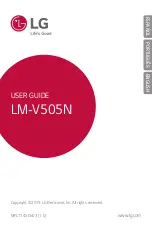59
Co
mm
un
ica
te
New Contact/ Send
Message/ Delete/ Set
Homescreen/ Send via
Bluetooth/ Delete All
●
Scroll up and touch
to add a
new contact.
3. Speed Dials
Allows you to view your Speed
Dials list, designate new Speed
Dials, or remove Speed Dial
designations entered in your
Contacts.
1. Touch .
2. Touch
Contacts
.
3. Touch
Speed Dials
.
4. Touch the desired Unassigned
number list.
5. Touch the Contact you would
like to assign a Speed Dial to.
A confirmation message is
displayed.
4. Groups
Allows you to view your grouped
Contacts, add a new group,
change the name of a group, or
delete a whole group.
1. Touch .
2. Touch
Contacts
.
3. Touch
Groups
.
4. Choose from the following
options:
●
Touch a group to view.
●
Touch a group, then touch
to choose from the
following options:
Send Message/ Rename
Group/ Remove from
Group/ Group Ringtone/
Send via Bluetooth/
Delete/ Delete All
●
Scroll up and touch
Add
Members
to save a new
contact.
New Contact
Summary of Contents for AN510
Page 1: ...www lg com us mobile phones LG AN510 P NO MFL66990403 W ...
Page 147: ...MEMO ...
Page 148: ...MEMO ...