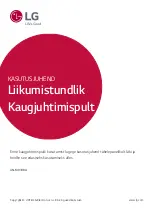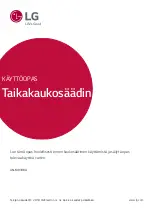4
(Voice recognition)*
Once the vo ce d splay bar s act vated on the TV screen, press and hold the
button and speak your command out loud.
(HOME)
Accesses the Home menu.
(HOME)* /
Shows the prev ous h story.
D splays the set-top box Home menu. (When you are not watch ng v a a set-
top box: the d splay changes to the set-top box screen.)
Wheel (OK)
Press the center of the
Wheel (OK)
button to select a menu.
You can change channels or programmes by us ng the
Wheel (OK)
button.
(up/down/left/right)
Press the up, down, left, or r ght button to scroll the menu.
f you press
buttons wh le the po nter s n use, the po nter w ll
d sappear from the screen and the Mag c Remote w ll operate l ke a general
remote control.
To d splay the po nter on the screen aga n, shake the Mag c Remote to the left
and r ght.
A K
Returns to the prev ous screen.
A K
Clears on-screen d splays and returns to last nput v ew ng.
Summary of Contents for AN-MR18BA
Page 9: ......
Page 18: ......
Page 27: ......
Page 36: ......
Page 45: ......
Page 54: ......
Page 63: ......
Page 72: ......
Page 81: ......
Page 90: ......
Page 99: ......
Page 108: ......
Page 117: ......
Page 126: ......
Page 135: ......
Page 144: ......
Page 153: ......
Page 162: ......
Page 171: ......
Page 180: ......
Page 189: ......
Page 198: ......
Page 207: ......
Page 216: ......
Page 225: ......
Page 234: ......
Page 243: ......
Page 252: ......
Page 261: ......
Page 270: ......
Page 279: ......
Page 288: ......
Page 297: ......
Page 306: ......
Page 315: ......
Page 324: ......
Page 333: ......
Page 342: ......