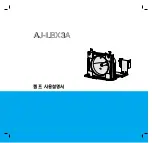Tighten the screws you removed in step 3.
(Make sure it is fixed hardly.)
7
Close the lamp cover and install the screws from step 2 to install the cover. Apply the Torque 5~6kgf.cm
(If the lamp cover is not installed correctly the unit will not power on.)
8
Using another manufacturers lamp may cause damage to the projector or lamp.
Make sure the lamp cover is securely fastened. If the lamp cover is not installed correctly the unit will not power on.
If this fault persists contact an LG Authorized Service Center.
* You must reset lamp time on the menu after replacing the lamp.
Exit [Menu Key]
Press the
OK
button on the projector and
OK
button on the remote control
simultaneously (About 5 seconds).
1
Press the
OK
button on the projector or
OK
button on the remote control.
Lamp time will be reset.
2
Reset Lamp Time
Reset Lamp Time
L
La
am
mp
p U
Us
se
e T
Tiim
me
e
2
21
1 h
hrr..
T
To
otta
all L
La
am
mp
p U
Us
se
e T
Tiim
me
e 2
21
1 h
hrr..
L
La
am
mp
p R
Re
es
se
ett C
Co
ou
un
ntte
err 0
0
L
La
am
mp
p U
Us
se
e T
Tiim
me
e R
Re
es
se
ett
O
OK
K
Insert the new lamp gently into the correct position. Make sure it is inserted correctly.
6