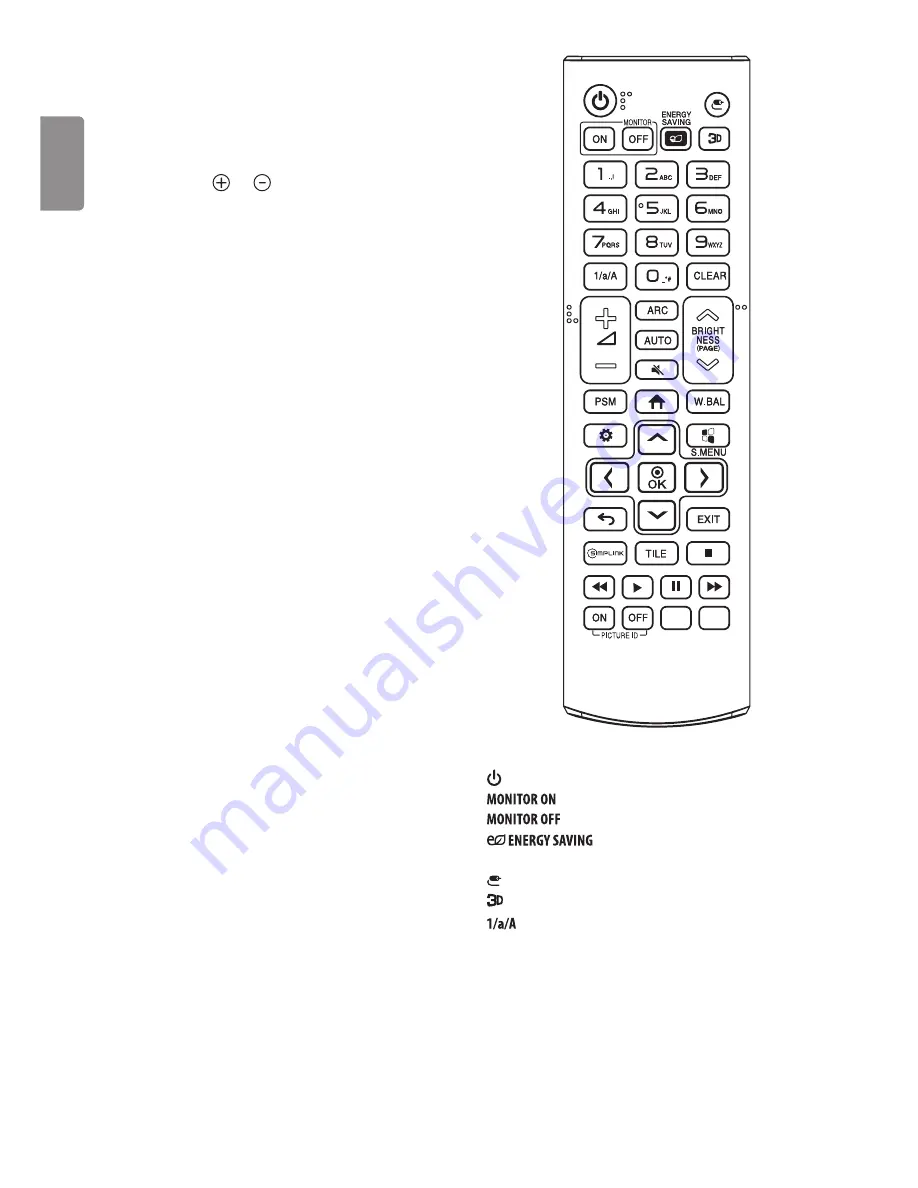
ENGLISH
10
Using Remote Control
The descriptions in this manual are based on the buttons on the remote
control. Please read this manual carefully and use the monitor correctly.
To replace batteries, open the battery cover, replace batteries (1.5
V AAA) matching the and ends to the label inside the
compartment, and close the battery cover. To remove the batteries,
perform the installation actions in reverse.
Make sure to point the remote control toward the remote control sensor
on the monitor.
(Some buttons and services may not be provided depending on models
or regions.)
*
To use the button, press and hold for more than 3 seconds.
(POWER)
Turns the monitor on or off.
Turns the monitor on.
Turns the monitor off.
Adjusts the brightness of the screen to reduce
energy consumption.
(INPUT)
Changes the input source.
Used for viewing 3D videos.
Toggles between numerical and alphabetical.











































