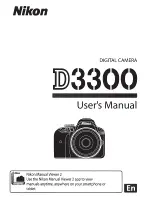80
ENG
ENGLISH
CONTROLLING THE MULTIPLE PRODUCT
65. Status check (Command: s v)
Check various statuses.
Transmission
[s][v][ ][Set ID][ ][Data][ ][FF][Cr]
Data 05: Check the normal operation of No.1 and
No.2 luminance sensors.
06: luminance sensor being used:
07: Check the normal operation of top, bottom,
or main temperature sensors.
Acknowledgement
[v][ ][Set ID][ ][OK/NG][Data][Data1][x]
When the Data is 05
Data1 00: All normal
01: BLU sensor 1 normal, BLU sensor 2 fail
02: BLU sensor 1 fail, BLU sensor 2 normal
03: All fail
When the Data is 06
Data1 00: No.1 luminance sensor is being used
01: No.2 luminance sensor is being used
When the Data is 07
Data1 00: All temperature sensors fail
01: Top normal, Bottom fail, Main fail
02: Top fail, Bottom normal, Main fail
03: Top normal, Bottom normal, Main fail
04: Top fail, Bottom fail, Main normal
05: Top normal, Bottom fail, Main fail
06: Top fail, Bottom normal, Main fail
07: All temperature sensors normal
When the Data is 08
Acknowledgement
[v][ ][SetID][ ][OK/NG][Data][Data1][Data2][Data3][x]
Data1: Temperature of the top sensor area when the
set is powered off.
Data2: Temperature of the bottom sensor area when
the set is powered off.
Data3: Temperature of the main sensor area when
the set is powered off.
When the Data is 09
Acknowledgement
[v][ ][SetID][ ][OK/NG][Data][Data1][Data2][x]
Data1 00-ff: Upper 2-byte of Fan Speed
Data2 00-ff: Lower 2-byte of Fan Speed
Fan Speed: Hex 0-20D0, Decimal 0-8400
** It may not be supported, depending on the model.
66. BLU Maintenance (Command: m t)
Select ON/OFF of BLU Maintenance.
Transmission
[m][t][ ][Set ID][ ][Data][Cr]
Data 00: BLU Maintenance OFF
01: BLU Maintenance ON
** It may not be supported, depending on the model.
Acknowledgement
[t][ ][Set ID][ ][OK/NG][Data][x]
67. Screen mute (Command: k d)
Turns the screen on or off.
Transmission
[k][d][ ][Set ID][ ][Data][Cr]
Data 00: Turns the screen on.
01: Turns the screen off.
Acknowledgement
[d][ ][Set ID][ ][OK/NG][Data][x]