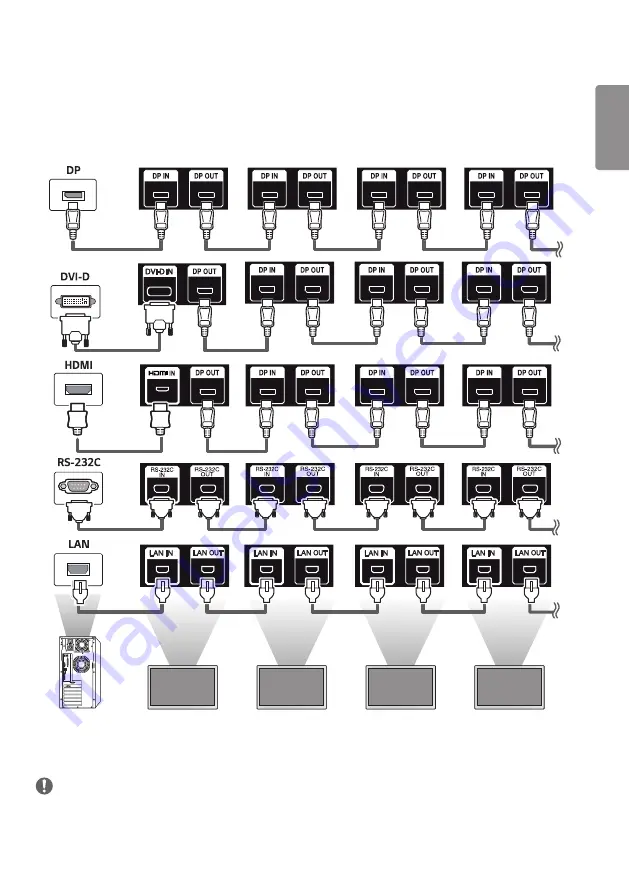
ENGLISH
25
Daisy Chain Monitors
To use different products connected to each other, connect one end of the signal input cable (DP Cable) to the DP Out
connector of Monitor 1 and connect the other end to the DP In connector of the other product.
Monitor 1
Monitor 2
Monitor 4
Monitor 3
NOTE
•
If the signal cable between the product and your PC is too long, make sure to use a Booster or optical cable.
•
Daisy chaining the video output may be limited depending on the performance of the input device that supports
HDCP.
Summary of Contents for 55SVH7E
Page 113: ......
















































