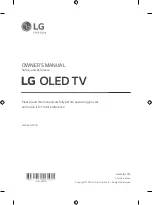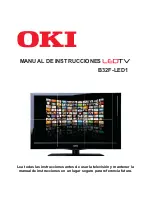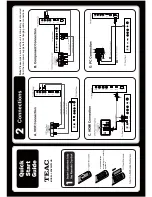Summary of Contents for 55LB6500
Page 43: ...YY H Confidential Business Information LGE910IT000143546 Subject to Protective Order ...
Page 50: ...Confidential Business Information LGE910IT000143553 Subject to Protective Order ...
Page 53: ...Confidential Business Information LGE910IT000143556 Subject to Protective Order ...
Page 54: ...1 Confidential Business Information LGE910IT000143557 Subject to Protective Order ...
Page 55: ...Confidential Business Information LGE910IT000143558 Subject to Protective Order ...
Page 57: ...Confidential Business Information LGE910IT000143560 Subject to Protective Order ...
Page 58: ...tN t Confidential Business Information LGE910IT000143561 Subject to Protective Order ...
Page 59: ...C0 Confidential Business Information LGE910IT000143562 Subject to Protective Order ...
Page 63: ...CL 0 m Confidential Business Information LGE910IT000143566 Subject to Protective Order ...
Page 65: ...Confidential Business Information LGE910IT000143568 Subject to Protective Order ...
Page 66: ...cD C0 a O Confidential Business Information LGE910IT000143569 Subject to Protective Order ...
Page 67: ...00 a C Confidential Business Information LGE910IT000143570 Subject to Protective Order ...
Page 69: ...C0 0 00 O Confidential Business Information LGE910IT000143572 Subject to Protective Order ...
Page 70: ...2 Confidential Business Information LGE910IT000143573 Subject to Protective Order ...
Page 73: ...to Confidential Business Information LGE910IT000143576 Subject to Protective Order ...
Page 82: ...qqConfidential Business Information LGE910IT000143585 Subject to Protective Order ...
Page 86: ...Confidential Business Information LGE910IT000143589 Subject to Protective Order ...
Page 100: ...rE 0 V N r Confidential Business Information LGE910IT000143603 Subject to Protective Order ...
Page 113: ...Confidential Business Information LGE910IT000143616 Subject to Protective Order ...