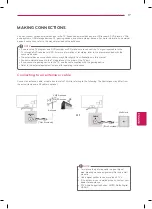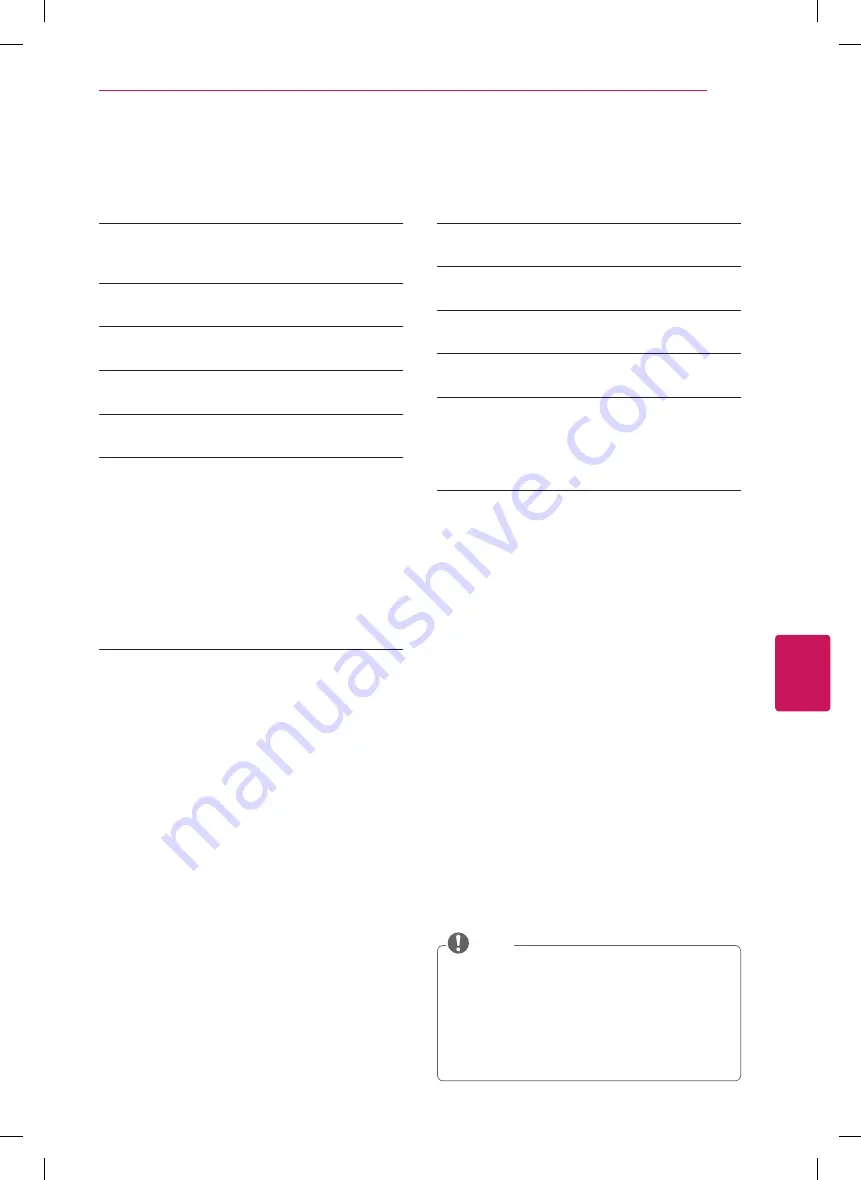
ENGLISH
7
TABLE OF CONTENTS
TABLE OF CONTENTS
2
SAFETY INSTRUCTIONS
5
Viewing 3D Imaging (For 3D models)
6
LICENSES
6
OPEN SOURCE SOFTWARE NOTICE
7
TABLE OF CONTENTS
8
INSTALLATION PROCEDURE
8
ASSEMBLING AND PREPARING
8
Unpacking
10
Optional Extras
11
Parts and Buttons
12
Lifting and moving the TV
13
Setting up the TV
13
- Attaching the stand
14
- Mounting on a table
15
- Tidying cables
16
- Mounting on a wall
17
MAKING CONNECTIONS
17
Connecting to an antenna or cable
18
Connecting to a HD receiver, DVD Player, or
VCR
18
- HDMI Connection
19
- DVI to HDMI Connection
20
- Connecting to a mobile phone
21
- Component Connection
22
- Composite Connection
23
Connecting to a PC
23
- HDMI Connection or DVI to HDMI
Connection
25
Connecting to an Audio System
25
- Digital Optical Audio Connection
26
Connecting Headphones
26
Connecting a USB Drive
27 REMOTE CONTROL
29 USING THE USER GUIDE
30 SPECIFICATIONS
33 EXTERNAL CONTROL DEVICE SETUP
34 MAINTENANCE
34
Cleaning Your TV
34
- Screen, frame, cabinet and stand
34
- Power cord
34 TROUBLESHOOTING
y
y
Image shown may differ from your TV.
y
y
Your TV’s OSD (On Screen Display) may differ
slightly from that shown in this manual.
y
y
The available menus and options may differ from
the input source or product model that you are
using.
y
y
New features may be added to this TV in the
future.
NOTE