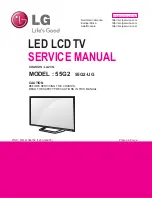- 12 -
LGE Internal Use Only
Copyright ©
LG Electronics. Inc. All rights reserved.
Only for training and service purposes
4.2. PING Test
* LAN card can be verified by using PING test
4.2.1 Adjustment Method(Board)
(1) Connect LAN to the board and power on.
(Default IP can be set to automatic setting. When power
ON, IP can be automatically be achieved from the router)
(2) Press ADJ key in the adjustment remote control.
(3) Check Network status by pressing 13. ACAP PING TEST
in EZ ADJUST. If it operates properly, it will show “Network
is operating properly.” If it does not, it will show “Network is
not working properly.”
4.2.2 Adjustment Method(Manufacturer)
(4) Connect the PC with PING Test program installed and the
LAN port of the SET via Cross LAN Cable. (The IP setting
of the PC has to be 12.12.2.3)
(5) After the PING Test program has been executed, check the
program setting. (IP of the set will be 12.12.2.2. Double
check the setting. Do not check the Modem because it will
not be used.)
(6) Press the Power Only Key in Adjustment remote control.
(IP of the set will be set)
(7) Upon pressing “RUN” in the program, it will show “OK” or
“NG” according to the test result.
● After all the adjustments, to disable the IP setting, press
INSTOP key.
4.3 EDID Download
4.3.1 Overview
▪ It is a VESA regulation. A PC or a MNT will display an optimal
resolution through information sharing without any necessity
of user input. It is a realization of “Plug and Play”.
4.3.2 Equipment
▪ Since embedded EDID data is used, EDID download JIG,
HDMI cable and D-sub cable are not need.
▪ Adjust remocon
4.3.3 Download method
1) Press Adj. key on the Adj. R/C,
2) Select EDID D/L menu.
3) By pressing Enter key, EDID download will begin
4) If Download is successful, OK is display, but If Download is
failure, NG is displayed.
5) If Download is failure, Re-try downloads.
※
Caution) When EDID Download, must remove RGB/HDMI
Cable.
4.3.3.1. EDID DATA
# HDMI 1(C/S : 43 30)
EDID Block 0, Bytes 0-127 [00H-7FH]
0 1 2 3 4 5 6 7 8 9 A B C D E F
-----------------------------------------------------------------------------------------
0 | 00 FF FF FF FF FF FF 00 1E 6D 01 00 01 01 01 01
10 | 01 16 01 03 80 A0 5A 78 0A EE 91 A3 54 4C 99 26
20 | 0F 50 54 A1 08 00 31 40 45 40 61 40 71 40 81 80
30 | 01 01 01 01 01 01 02 3A 80 18 71 38 2D 40 58 2C
40 | 45 00 A0 5A 00 00 00 1E 66 21 50 B0 51 00 1B 30
50 | 40 70 36 00 A0 5A 00 00 00 1E 00 00 00 FD 00 3A
60 | 3E 1F 52 10 00 0A 20 20 20 20 20 20 00 00 00 FC
70 | 00 4C 47 20 54 56 0A 20 20 20 20 20 20 20 01 43
EDID Block 1, Bytes 128-255 [80H-FFH]
0 1 2 3 4 5 6 7 8 9 A B C D E F
-----------------------------------------------------------------------------------------
0 | 02 03 2E F1 48 90 22 20 05 04 03 02 01 23 09 57
10 | 07 78 03 0C 00 10 00 B8 2D 20 C0 0E 01 4F 00 FE
20 | 08 10 06 10 18 10 28 10 38 10 E3 05 00 00 02 3A
30 | 80 18 71 38 2D 40 58 2C 45 00 A0 5A 00 00 00 1E
40 | 01 1D 80 18 71 1C 16 20 58 2C 25 00 A0 5A 00 00
50 | 00 9E 01 1D 00 72 51 D0 1E 20 6E 28 55 00 A0 5A
60 | 00 00 00 1E 26 36 80 A0 70 38 1F 40 30 20 25 00
70 | A0 5A 00 00 00 1A 00 00 00 00 00 00 00 00 00 30
Summary of Contents for 55G2
Page 54: ......