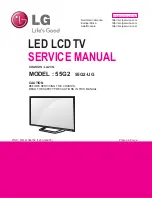- 11 -
LGE Internal Use Only
Copyright ©
LG Electronics. Inc. All rights reserved.
Only for training and service purposes
4. Manual Adjustment
4.1. MAC Address, ESN Key and Widevine
Key download
4.1.1. Equipment & Condition
1) Play file: keydownload.exe
4.1.2. Communication Port connection
1) Key Write: Com 1,2,3,4 and 115200 (Baudrate)
2) Barcode: Com 1,2,3,4 and 9600 (Baudrate)
4.1.3. Download process
1) Select the download items.
2) Mode check: Online Only
3) Check the test process
- US, Canada models: DETECT -> MAC_WRITE ->
WIDEVINE_WRITE
- Korea, Mexico models: DETECT -> MAC_WRITE ->
WIDEVINE_WRITE
4) Play : START
5) Check of result: Ready, Test, OK or NG
6) Printer out (MAC Address Label)
4.1.4. Communication Port connection
1) Connect: PCBA Jig -> RS-232C Port == PC -> RS-232C
Port
4.1.5. Download
1) US, Canada, Mexico models (12Y LCD TV + MAC +
Wi ESN Key)
2) Korea, Mexico models (11Y LCD TV + MAC + Widevine
Only)
4.1.6. Inspection
- In INSTART menu, check these keys.
Summary of Contents for 55G2
Page 54: ......