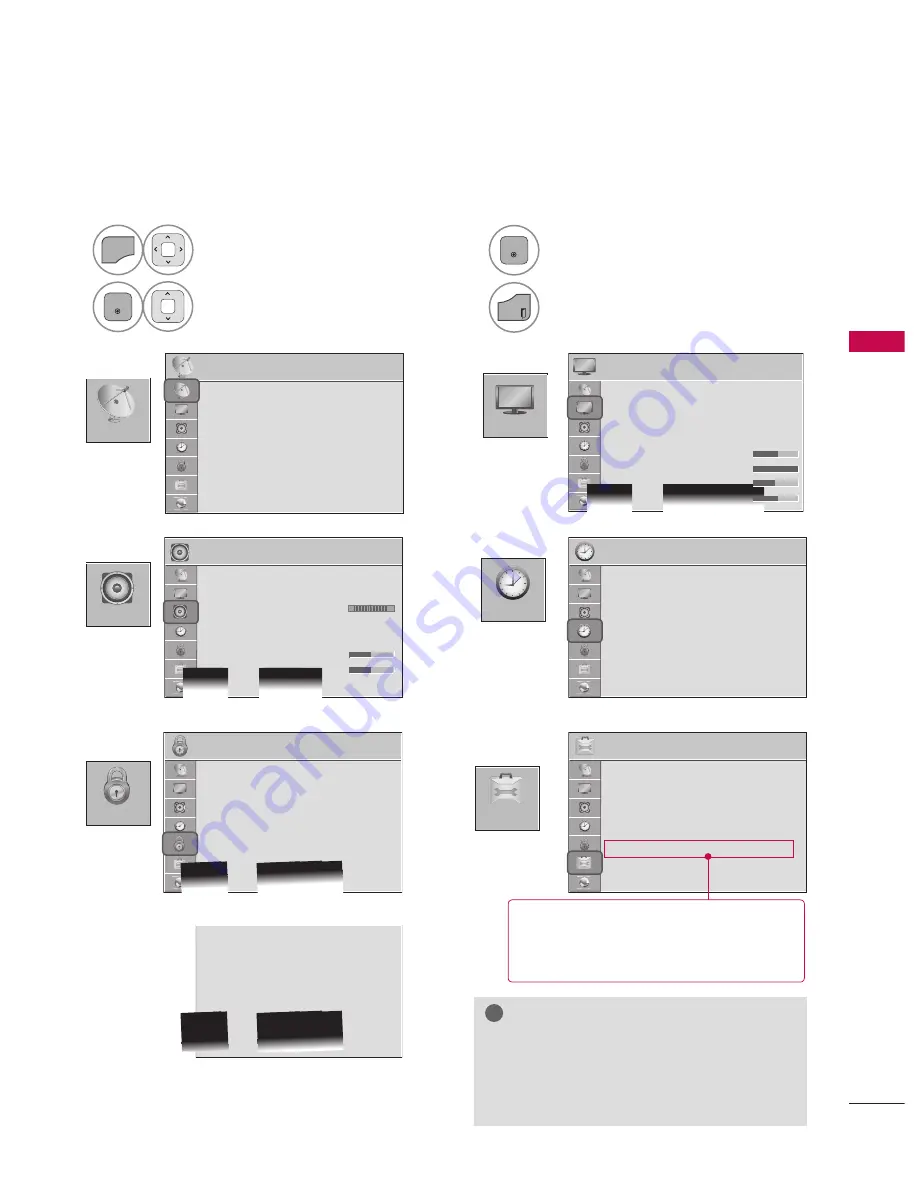
69
W
AT
C
H
IN
G
T
V
/
C
H
A
N
N
EL
C
O
N
TR
O
L
CHANNEL
OPTION
PICTURE
AUDIO
TIME
LOCK
ON-SCREEN MENUS SELECTION
Your TV's OSD (On Screen Display) may differ slightly from that shown in this manual.
PICTURE
ꔂ Move ꔉ Enter
• Aspect Ratio
: 16:9
• Picture Wizard
• ꕊ Energy Saving : Off
• Picture Mode
: Standard
• Backlight
70
• Contrast
100
• Brightness 50
TIME
ꔂ Move ꔉ Enter
• Clock
• Off Time
: Off
• On TIme
: Off
• Sleep Timer
: Off
LOCK
ꔂ Move ꔉ Enter
• Set Password
• Lock System
: On
• Block Channel
• Movie Rating
• TV Rating-Children
• TV Rating-General
• Downloadable Rating
• Set Password
• Lock System
: On
• Block Channel
• TV Rating-English
• TV Rating-French
• Downloadable Rating
• Key Lock
: Off
OPTION
ꔂ Move ꔉ Enter
• Language
• Caption
: Off
• Power Indicator
• Initial Setting
• Mode Setting
: Home Use
• IR Blaster
: Off
AUDIO
ꔂ Move ꔉ Enter
• Auto Volume
: Off
• Clear Voice II
: Off �
3
• Balance
0
• Sound Mode
: Standard
• Infinite Sound: Off
• Treble
50
• Bass
50
L
R
CHANNEL
ꔂ Move ꔉ Enter
• Auto Tuning
• Manual Tuning
• Channel Edit
1
MENU
Display each menu.
2
ENTER
Select a menu item.
3
ENTER
Accept the current selection.
4
EXIT
Return to TV viewing.
!
?
!
?
NOTE
►
ISM Method: For Plasma TV.
►
Backlight, TruMotion, LED Local Dimming,
Power Indicator: For LED LCD TV/LCD
TV.
ꔛ
For further information, refer to the
optional
“Wireless Media Box”
manual for operating instructions.
For USA
For Canada
















































