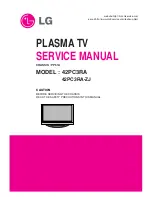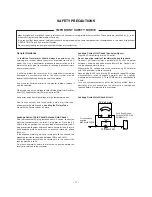- 12 -
ADJUSTMENT INSTRUCTIONS
1. Application Object
These instructions are applied to all of the 42” PLASMA TV,
PP61A Chassis.
2. Notes
(1) Because this is not a hot chassis, it is not necessary to use
an isolation transformer. However, the use of isolation
transformer will help protect test instrument.
(2) Adjustment must be done in the correct order.
(3) The adjustment must be performed in the circumstance of
25±5°C of temperature and 65±10% of relative humidity if
there is no specific designation.
(4) The input voltage of the receiver must keep 100-240V~,
50/60Hz.
(5) The receiver must be operated for about 15 minutes prior
to the adjustment.
O
After RGB Full White in HEAT-RUN Mode, the receiver
must be operated prior to the adjustment.
O
Enter into HEAT-RUN MODE
(1) Press the POWER ON KEY on R/C for adjustment.
(2) OSD display and screen display 100% full WHITE
PATTERN.
[
Set is activated HEAT run without signal generator in this
mode.
[
Single color pattern ( RED / BLUE / GREEN ) of HEAT RUN
MODE uses to check panel.
(Caution) If you turn on a still screen more than 20 minutes,
(Especially digital pattern, cross hatch pattern) , an after
image may be occur in the black level part of the screen.
3. Download Program Installation
(1) Extract a Zip file.
(2) Visaul I2C & LPT Driver Installation.
(3) Verification.(Start>Programs>Micronas>Visual I2C or
LptDrv)
(4) LPT delay setting.(File>Preference>LPT preferences..)
Install the LPT Driver
Install the Visual I2C
1
Summary of Contents for 42PC3RA Series
Page 31: ... 31 PRINTED CIRCUIT BOARD MAIN TOP CONTROL ...
Page 32: ... 32 MAIN BOTTOM PRE AMP ...
Page 33: ... 33 POWER TOP ...
Page 34: ... 34 POWER BOTTOM ...
Page 35: ... 35 BLOCK DIAGRAM ...
Page 47: ...P No 38549D0018A 1 2 2006 05 30 ...
Page 48: ...P No 38549D0018A 2 2 2006 05 30 ...
Page 49: ...SVC SHEET 38549D0018A S1 ...